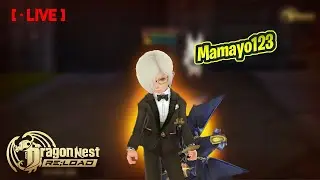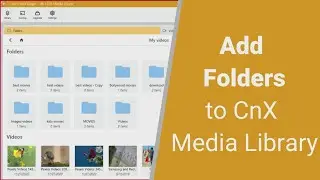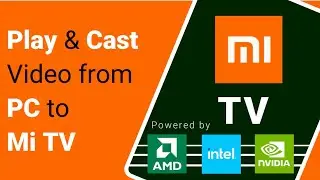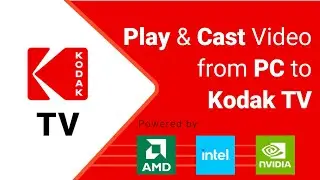How to Sort Videos in CnX Player | Best 4K HDR Video Player
CnX Player comes with a great Sorting feature from which you can easily sort videos according to your preference.
How to Sort Videos in CnX 4K Media Player app ?
Video Sorting in CnX Player video gallery takes just a few seconds!! Follow the steps below
1. Open CnX Player Library.
2. Go to Videos Tab
3. Tap on the top right side on Group by option here you can group your videos according to your choice (Name, Duration,Size, Date Added , Date Created, Date Played)
You can also change the sorting order which is beside the Group by option.
#bestmediaplayer #topmediaplayer #movieplayer #cnxplayer
Topic Link - https://www.support.cnxplayer.com/pag...
Intel Corporation & CnX Player : https://www.cnxplayer.com/optimize-me...
CnX Player Features : https://www.cnxplayer.com/best-4K-vid...
Download from our app store :
==========================================
Windows 10 : https://www.microsoft.com/en-us/p/cnx...
Android : https://play.google.com/store/apps/de...
iOS (iPhone / iPad) : https://itunes.apple.com/in/app/cnx-p...
Reach Us
==========================================
Website : https://www.cnxplayer.com/
Support : https://support.cnxplayer.com/
Blog : https://blog.cnxplayer.com/
Follow Us
==========================================
Facebook : / cnxplayer
Twitter : / cnxplayer
Linkedin : / cnx-player
Pinterest : / cnxplayer
Youtube : / @cnxplayer