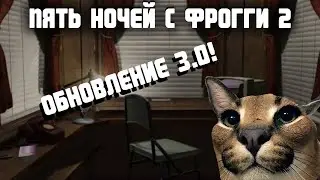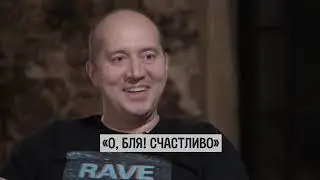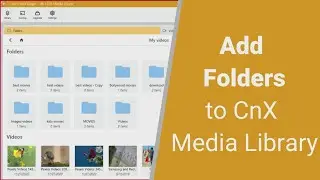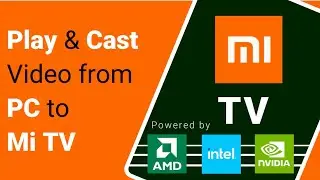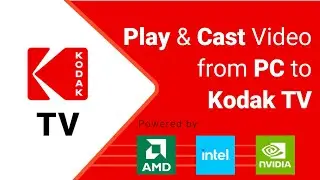How to Cast Videos from PC to Toshiba TV | Best UNIVERSAL VIDEO CASTING PLAYER
Stream All Videos from PC to Toshiba TV | Best UNIVERSAL VIDEO CASTING PLAYER for Windows 10
As compared to other TVs , Toshiba TV offers awesome TVs with fantastic picture quality and great features at a low price. It provides a great value to its customers. Now if you own Toshiba smart TV and wish to play videos from Desktop or PC onto this TV than you really don’t need to search for complicated solutions or software! CnX Player Universal Video casting feature does it all.
Watching your favorite movies and videos on bigger screen is always better than any small screen.
Are you thinking WHY CAST or STREAM Videos to TV from your PC ?
Well the reasons or answers for this question really varies for every individual. Few of them could be as listed below:
1. Facing Neck pain or shoulder pain. Directly cast videos from PC to TV and avoid that unnecessary pain.
2. Want to get relief from Dry Eyes and eye fatigue.
3. All day tired of working on PC! Sit back, relax &cast videos from PC wirelessly to TV and have a great time.
4. Want to add fun watching movies or personal video collection in PC with friends & family. Stream videos from PC to TV BIG SCREEN.
5. Safeguard Kids eye health! With too much exposure to mobiles and laptops for watching videos, it can be a great deal to play their favorite videos directly to TV and be a perfect health guardian for them.
6. Have a theater mode experience of watching the latest downloaded movies or web series from PC to TV.
7. Enhance the visual experience by playing movies on high resolution TV screen and pamper your eyes with even brighter and colorful videos.
(Note - To cast your PCs media files to your Toshiba Smart TV, you'll need to connect both the TV and the computer to the same home WiFi network.)
To watch videos on bigger screen you need to install CnX Player the best UNIVESAL VIDEO CASTING player which can easily cast to all Smart TVs and streaming devices. You can cast any video to Toshiba TV from PC.
Now of course there is a question in your mind that there are so many other ways to cast videos from PC but why you should choose only CnX Player? The answer is under:
All Video Codecs supported – AV1, HEVC, VP9, VP8, H.264, VC1, WMV, MPEG-4 & more
All Video Formats supported - MKV, TS, PS, Webm, MP4, XVID, AVI, FLV, MOV
No Buffering or playback lag– Instant quick play videos to TV
Awesome video management – Play & browse video gallery together
Multi language subtitles – Plays all languages subtitles
Network Stream Player – Play HLS, MPEG-DASH and http progressive streams.
Enhanced visual experience – Adjust video Saturation, contrast & brightness
#amd #ToshibaTV #intel #castingplayer #nvidia #cnxplayer
Download from our app store :
==========================================
Windows 10 : https://www.microsoft.com/en-us/p/cnx...
Android : https://play.google.com/store/apps/de...
iOS (iPhone / iPad) : https://itunes.apple.com/in/app/cnx-p...
Reach Us ==========================================
Website : https://www.cnxplayer.com/
Support : https://support.cnxplayer.com/
Blog : https://blog.cnxplayer.com/
Follow Us
==========================================
Facebook : / cnxplayer
Twitter : / cnxplayer
Linkedin : / cnx-. .
Google Plus : https://plus.google.com/+CnXPlayer
Pinterest : / cnxplayer
Youtube : https://www.youtube.com/channel/UC3u6...