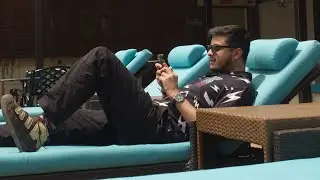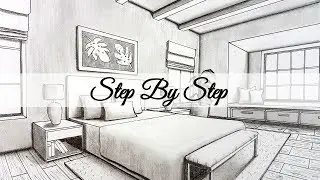✔ How to do single product listing | Product listing tutorial | Add products on Meesho
Uploading products on Meesho is easy. Here we will teach you how to get your products uploaded on Meesho. You will be able to list products on Meesho with ease once you’re done with this video.
0:00 Introduction
0:31 Choose product category
0:54 Add product's first image
2:31 Add product details & upload product
4:49 Check product listing status
5:29 Use supplier support on Meesho
Here’s how you can upload a product on Meesho and start selling:
Log into your Supplier Panel and visit the ‘Catalog Upload’ section. Click on ‘Add Single catalog’ and select a template for your product. Add a sharp and clear shot of the front image of the products in your product.
Images with text or watermarks won't be accepted. Also, make sure you don't add the price or the logo of the brand.
Once done, fill in the product details on the product details page. Here, you can add details of the products and additional images of your product as well. Once all the details are in place, you can continue to submit your product. You can find products that are being verified in the ‘QC in progress’ tab.
If you have a problem while uploading a single product, visit the ‘Support’ tab on the Supplier Panel. You will find a list of common problems sellers face. Choose the one relevant to you and proceed to raise a ticket.
You’re all ready to upload products using the Single Upload feature. Start selling today!
For more information on product upload, visit - https://supplier.meesho.com/learning-...
#ProductListingonMeesho #SingleProductUpload #SellonMeesho #SellOnline #OnlineBusiness
Happy Selling on Meesho