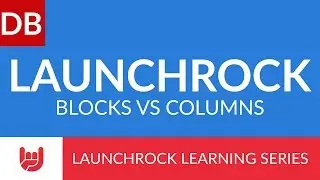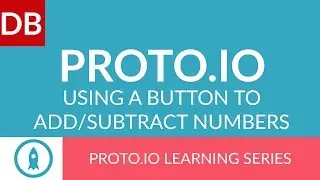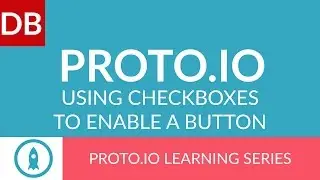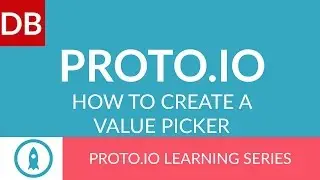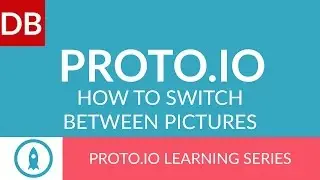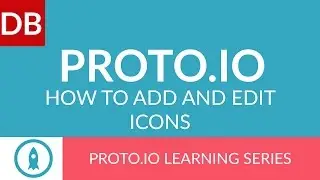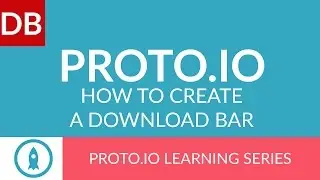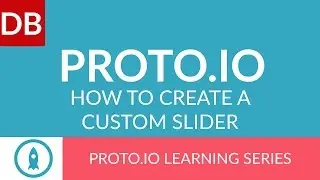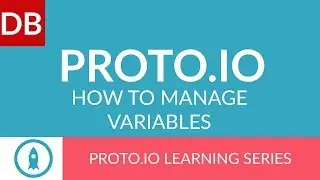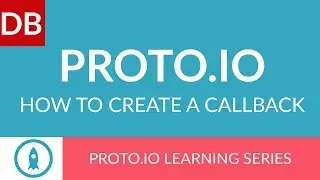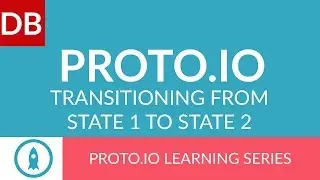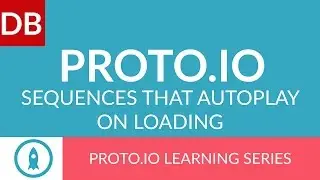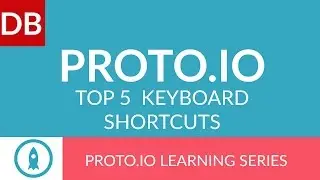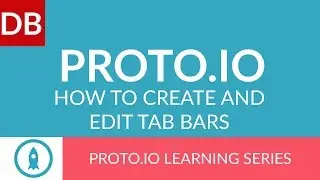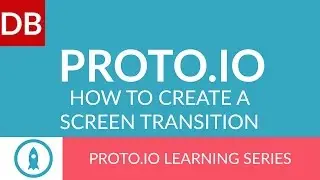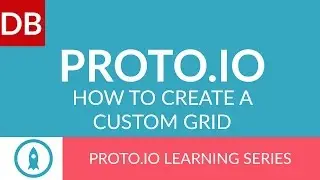OneNote For Mac | How to Find Deleted Notes 1 Minute Tutorial
Have you lost a note a note in OneNote for Mac? Maybe it was deleted by accident - it happens :) Watch this tutorial to find out how to recover deleted notes.
This video is part of our series on How to Study and Learn Effectively. You read the full guide at http://www.discoverbusiness.us/learning/.
Transcript:
------
How to in 60 Seconds or Less: Discoverbusiness.us
How to Find Deleted Notes in OneNote for Mac
To find a deleted note, follow these 2 simple steps.
Step 1. Click on “view”.
Step 2. Click on the arrow beside the “deleted notes” icon. Select “ View deleted notes”.
All of your deleted notes will be displayed. To restore a note, press “control” and click on the note. This action will restore the note to its previous notebook and section. Notice that all notes in the “deleted notes” section are permanently deleted after 60 days.
For more tips, subscribe to discoverbusiness.us.
------
Watch this 1 minute video from our Microsoft OneNote Series.
This video was uploaded July 10, 2015, and uses the Mac desktop version of OneNote (current as of July 2015).
For more tips, subscribe to discoverbusiness.us. Also - be sure to watch our series' for more oneNote training and help.
Website: https://www.discoverbusiness.us
Google +: https://plus.google.com/+Discoverbusi...
Facebook: / discoverbusiness
Twitter: / discoverbusines
Pinterest: / discoverbusines




![Disney Infinity: Toy Box 2.0 - Spider-Man [Episode 10] [iPad/Android]](https://images.mixrolikus.cc/video/UEsJ4I5XPG4)