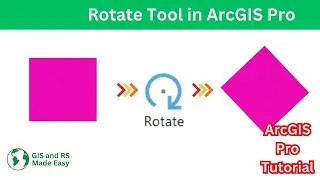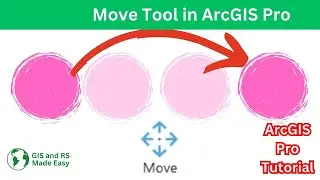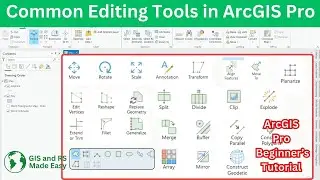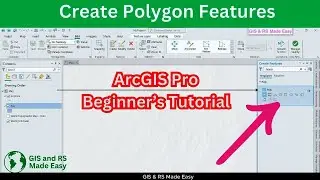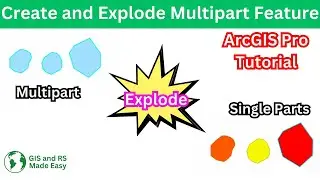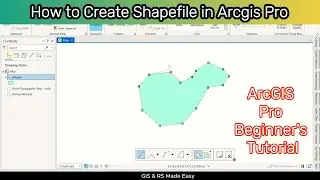How to Use Python Console in QGIS | Beginner's Guide for GIS Automation
#qgis #python_in_qgis #qgis_python_console #gistutorial #gis_programming
In this tutorial, we will walk you through the Python Console in QGIS and show you how to leverage its full potential for geospatial analysis. Whether you're new to QGIS or an experienced user, this guide will help you understand how to use Python for automation, data manipulation, and spatial analysis directly within QGIS.
The Python Console is a powerful tool embedded within QGIS that allows users to interact with the QGIS environment programmatically. By using Python scripts, you can automate tasks, manipulate layers, and perform advanced spatial analyses without the need for manual processing. The console also supports libraries like PyQt, Matplotlib, and NumPy, making it an ideal platform for customized GIS workflows.
In this video, we'll cover:
How to open and navigate the Python Console in QGIS
Basic Python commands for manipulating QGIS layers and data
Running and testing Python scripts directly from the console
This tutorial is perfect for anyone looking to enhance their GIS capabilities using Python in QGIS. If you're interested in automating your geospatial workflows or performing complex spatial analysis, this video is for you!
Keywords: Python Console, QGIS, QGIS Python, Python scripting, geospatial analysis, automate GIS, QGIS tutorial, Python in QGIS, GIS automation, QGIS scripting
Search Terms: Python Console QGIS, QGIS Python scripting tutorial, Python for GIS, automate tasks QGIS, Python for geospatial analysis, QGIS Python basics, Python script QGIS, QGIS Python tutorial, GIS automation with Python, Python programming for QGIS