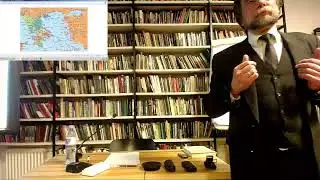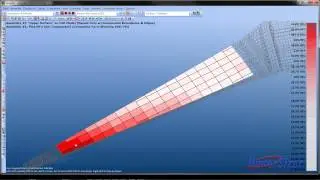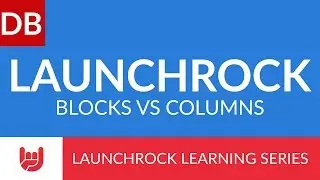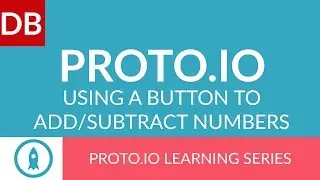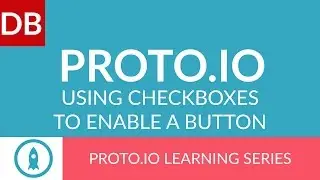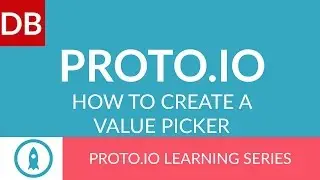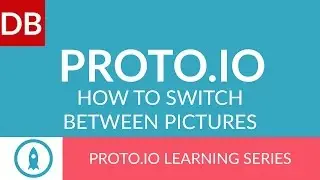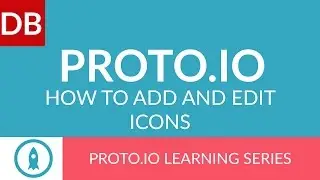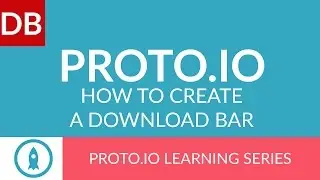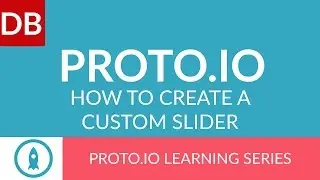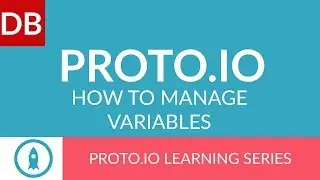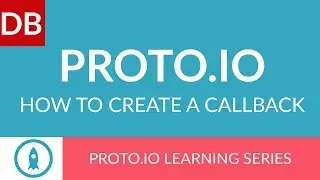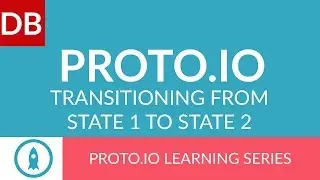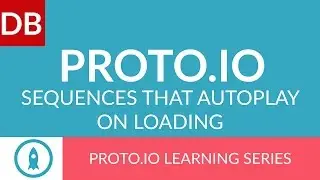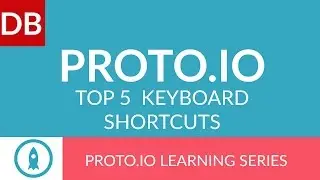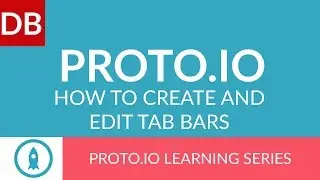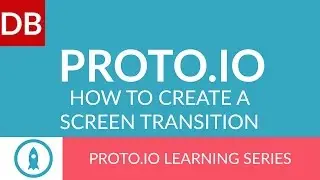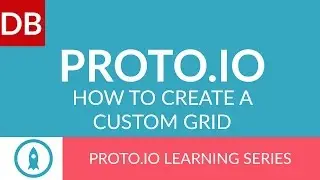Send Email to Evernote | How to Forward Emails into Evernote
How to Send Email to Evernote. It's quick, easy, and really helpful for storing and organizing receipts, invoices, and other documents. Watch this quick video to find out how to take advantage of this amazing feature Evernote has to offer.
This video is part of our series on How to Study and Learn Effectively. You read the full guide at http://www.discoverbusiness.us/learning/.
Note: This series uses Evernote's Web Beta client, not Windows, Mac, Android, or iOS. This video was uploaded June 11, 2015.
Send Email to Evernote | How to Forward Emails into Evernote
Step 1.Find your Evernote emailing address.To forward emails like bills or receipts into your Evernote account, you’ll need to know your Evernote email address. To find this, click on account, then account settings, and scroll to the bottom of your account summary. Copy the address.
Step 2: Once you have your Evernote address, open your email client and simply paste the email address into any email you’d like to forward to Evernote.
By default, your email will be forwarded into your “default” Evernote notebook. To change this, click on the “information icon” within any notebook, and select “ set to default notebook”.
This video is part of our series on How to Study and Learn Effectively. You read the full guide at http://www.discoverbusiness.us/learning/.
For more tips, subscribe to discoverbusiness.us.
Website: https://www.discoverbusiness.us
Google +: https://plus.google.com/+Discoverbusi...
Facebook: / discoverbusiness
Twitter: / discoverbusines
Pinterest: / discoverbusines