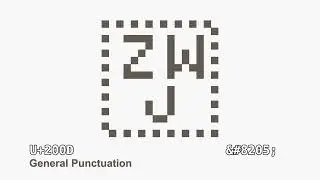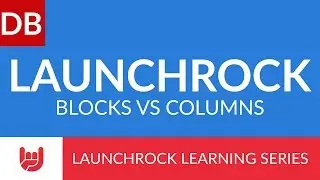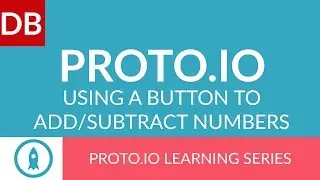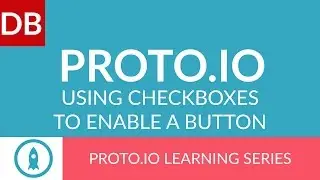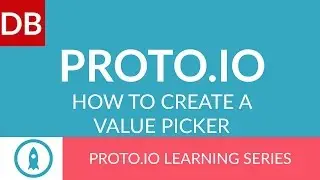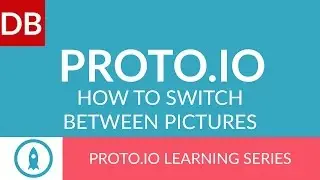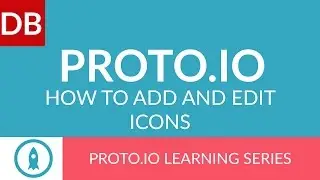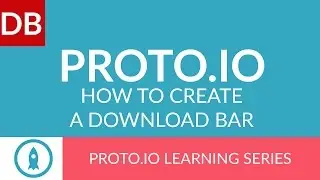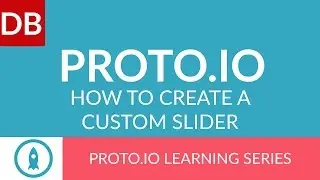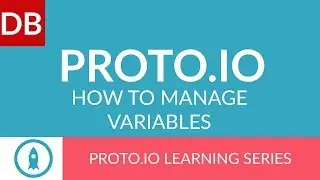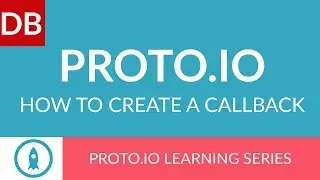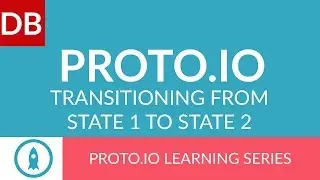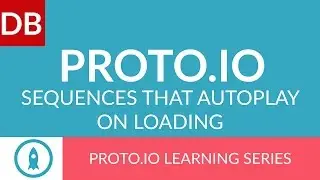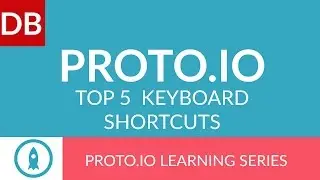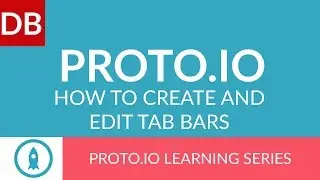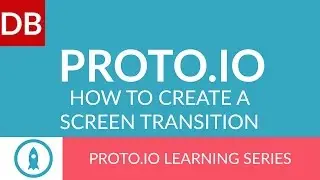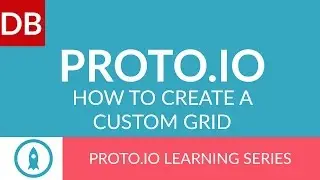How to Zoom | Learn How to Use Workflowy
Zooming is at the heart of Workflowy. Learn how to use it in this 1 minute tutorial.
This tutorial is part of our Guide to Effective Learning Series. Read the entire series at http://www.discoverbusiness.us/learning/.
#tutorial #workflowy
Transcript:
How to in 60 seconds or less - Discoverbusiness.us
How to Use the Zoom Feature in Workflowy
Zooming is a basic feature that is at the core of Workflowy. It allows you to quickly focus on key areas of your document or list. Here’s how it works:
To zoom in on a list, simply click on a bullet point.
This will open the list within a separate window for you to view and edit. When working with large documents and lists, this function can really help you focus on a specific section and minimize potential distractions.
This feature is also useful if you are using the @ symbol as a tag to assign tasks to team members. With this, team members can pinpoint and focus on their specific tasks without being distracted or overwhelmed by unnecessary information.
Now, to zoom out, click on the “home” button. And that’s it.
For more tips, subscribe to discoverbusiness.us.
Website: https://www.discoverbusiness.us
Google +: https://plus.google.com/+Discoverbusi...
Facebook: / discoverbusiness
Twitter: / discoverbusines
Pinterest: / discoverbusines