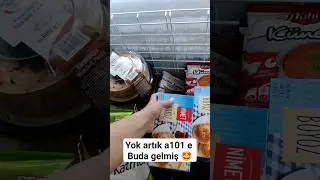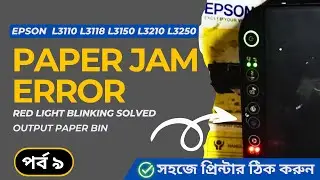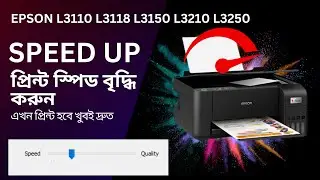How to fix printer color problems Epson L3150 || ink level check epson printer | ink flushing epson
Here we will learn about the printer ink level check epson printer l3110, epson l3110 blinking all red light solution, color problem in epson printer l3110, ink flushing epson l3110, ink problem epson l3250, epson l3250 colour printing problem in telugu, How to fix the Epson L3250 colour printing problem, epson l3110 head cleaning, How to fix printer color problems Epson L3250, why is my epson printer not printing colour when ink is full?, How to fix printer color problems Epson L3150, How to fix printer color problems Epson L360, Epson L3210 black ink not printing, Epson L3210 cyan ink not printing, Epson L3250 Color,
Hello friends, welcome to tech high channel.It is a servicing and technical channel.Here you can learn......computer servicing, laptop servicing, printer servicing, CC TV camera servicing completely free.
More Video Link:
Epson l130 printer error all light blinking || Epson jam error problem solved
# • Epson l130 printer error all light bl...
How to Resolve Blank Pages Printing Issue in HP laserjet pro M400 m401nd Printer Blank.
# • How to Resolve Blank Pages Printing I...
Epson L110 printer it is time to reset the ink levels solved রেড লাইট বিলিংকিং সমস্যা সমাধান
# • Epson L110 printer it is time to res...
Our Official Facebook Page:
# / techhighbd
#jam #error #printer #coloringbook
Helpline:Whats app:+8801797464478
Your's Question:-
ow to fix the Epson L3250 colour printing problem | ink problem on Epson L3250, L3210, L3150, etc. with perform power cleaning using Windows to fix color printing problems, black ink not printing, color problems, missing lines, or Epson printer color missing on Epson L3250, L3210, L3110, L3150, etc.