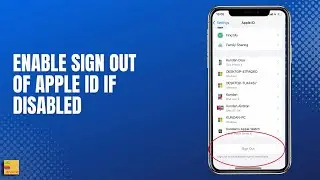Not receiving emails on Gmail automatically 2020
In this video today we will see why gmail is not receiving emails automatically. Generally when you receive an email then your Gmail app should show notifications but if it does not happens then let us see the reason and how to fix it.
This video also answers some of the queries below:
Not receiving emails on gmail
gmail is not receiving emails
My Gmail is not receiving emails
How to fix gmail not receiving emails
Gmail not getting emails
Gmail app not receiving emails in iPhone and Android
If the gmail application of your iPhone is not receiving emails then there are certain things that you can do to try to fix the issue. The first thing is go to "Settings". Then go to "General". Go to "Background App Refresh" and scroll down. Make sure that you have enabled this option "Gmail" so that the Gmail app can work in the background eventhough it is not opened. Next thing what you can do is you have to go to "Settings". Scroll down. You go to Mail. Go to "Accounts". Go to "Gmail" and also make sure that this mail option is activated so that the mail will be downloaded to gmail application. Now last thing what you can do is we will open the Gmail app and then we will tap on this menu option. We will scroll down. Go to "Settings". Now if you have more than one gmail added to your iPhone then select the gmail which has the problem. Then there is an option here "sync settings". Make sure that you drag the slider all the way to the end so that the gmail application can sync email for 30 days.
Subscribe to my channel: / @iphonetipsandtricks
Watch some of our popular videos
How to turn off two factor authentication for iPhone
https://www.youtube.com/edit?o=U&vide...
Turn off do not disturb while driving
https://www.youtube.com/edit?o=U&vide...
Set time limit for your childern in iPad or iPhone
https://www.youtube.com/edit?o=U&vide...
What if you forget apple id and password both
https://www.youtube.com/edit?o=U&vide...