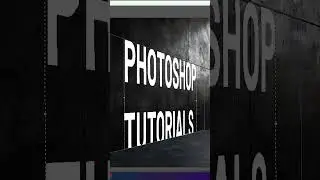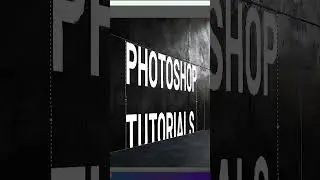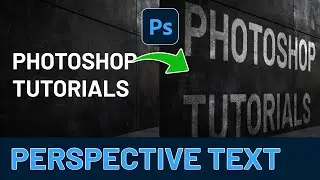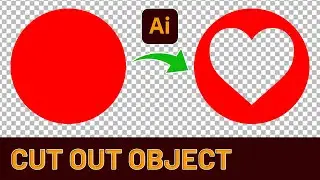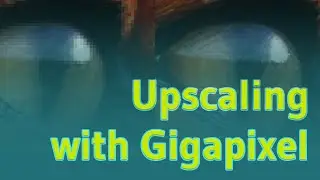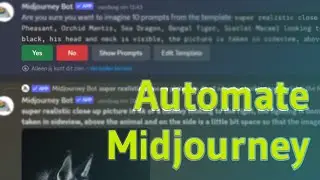Automate Saving Different Sizes in Photoshop With Script - Use ChatGPT/Perplexity tutorial
This video provides a practical guide for creating a Photoshop script that automatically saves images in various formats, utilizing AI tools such as ChatGPT or Perplexity. The tutorial serves as an introduction to scripting for Adobe software, particularly Photoshop and Illustrator.
Key Content Elements:
Introduction to scripting in Adobe software, focusing on Photoshop and Illustrator.
Explanation of how AI tools like ChatGPT or Perplexity can be used to generate or assist in writing script language.
Step-by-step instructions for creating a script that automatically saves images in different formats, such as JPEG, PNG, or TIFF.
Demonstration of how to implement the script in Photoshop, including using the Script Events Manager for automatic execution.
Tips for debugging and optimizing the script for efficient operation.
Examples of how this type of script can improve workflow, especially for repetitive tasks in graphic design and image editing.
Potential extensions or variations on the basic script, such as adding watermarks or adjusting image sizes.
This video would be particularly useful for graphic designers, photographers, and other creative professionals looking to streamline their workflow by leveraging automation in Adobe software. It combines the power of AI assistance with practical scripting applications, which is a valuable skill in the modern digital work environment.