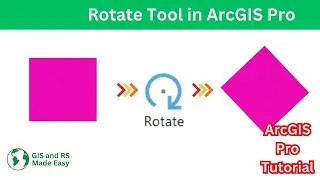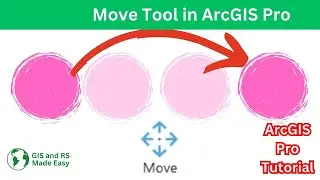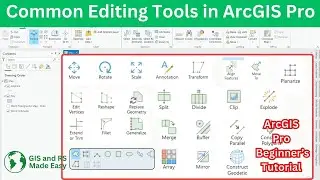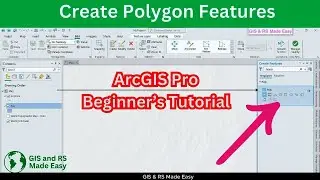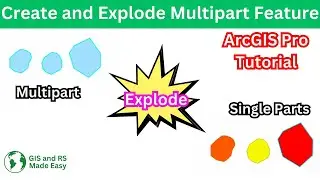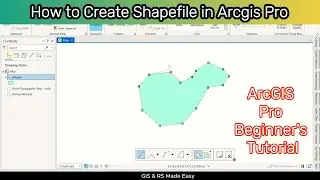How to use align features tool | ArcGIS Pro Beginner's Tutorial
#arcgispro #align_feature_arcgispro #gistutorial
In this beginner’s tutorial, learn How to Use the Align Features Tool in ArcGIS Pro! This essential tool in ArcGIS Pro allows you to align and snap features accurately to improve spatial data quality. Perfect for GIS beginners, this tutorial breaks down each step to help you align features in your mapping projects and streamline your data editing process.
In this video, we cover:
What the Align Features Tool does in ArcGIS Pro
How to use it to snap, adjust, and refine features
Practical examples to align features
Tips to ensure high-quality, accurate GIS data editing
Follow along and make your GIS data editing easier and more precise. Don’t forget to subscribe to our channel for more ArcGIS tutorials and GIS tips!
🔔 Subscribe for more tutorials!
Search Terms:
Align Features Tool ArcGIS Pro, ArcGIS Pro beginner tutorial, how to align features in ArcGIS Pro, GIS data editing, snap features ArcGIS, ArcGIS Pro alignment tool, ArcGIS Pro tips for beginners, spatial data accuracy, feature alignment ArcGIS, GIS mapping tutorial