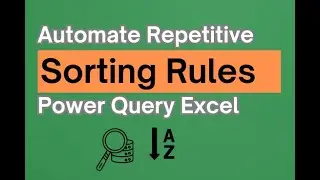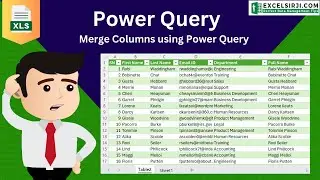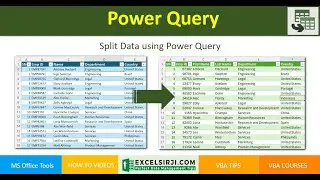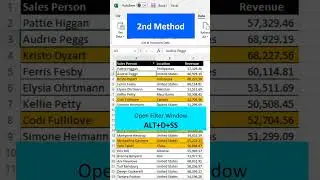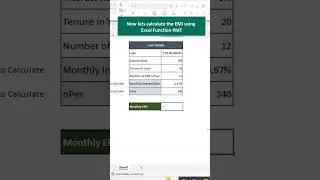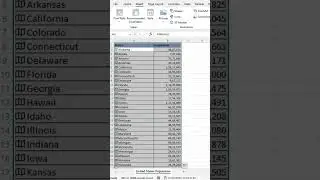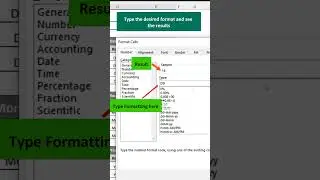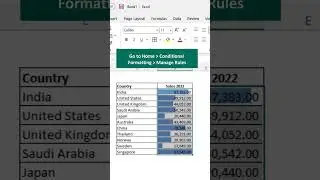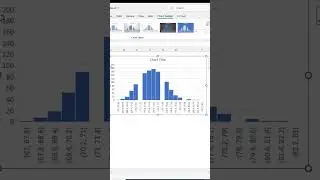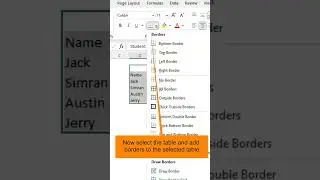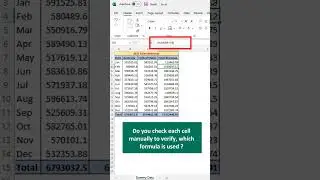How to create Drop Down List and Dynamic Drop Down List in Excel - Complete Guide For 2021
Learn "How to create Drop Down List and Dynamic Dropdown List in Excel".
It helps to create an awesome interactive Dashboards as well restrict unwanted entries input by the users. It is simple, fast and accurate.
Topic List is as below
00:00 Excel Drop Down List/ Excel Data Validation
01:07 Create Drop Down list in Excel
03:20 Create Drop Down list in excel from "Name Manager"
04:28 Keyboard Shortcut to use dropdown list in excel
05:00 Copy dropdown list to different cells/ranges
05:47 Apply Excel Dropdown List to other Cells/ranges
06:17 Handling Errors in Data Validation
07:10 Customizing Data Validation Error Messages
07:14 Error Handling: Stop Message in excel data validation
08:00 Error Handling: Warning Message in excel data validation
08:34 Error Handling: Information Message in excel data validation
09:00 Error Handling: Update Excel Dropdown list range
09:36 Update dropdown list dynamically in Excel
11:36 How to use dropdown list in excel dashboards
12:25 Clear Dropdown List in Excel
Please subscribe and share it with your friends and support me to create more videos
Also you can refer to my Blog https://www.excelsirji.com
If you wanna support us and want us to write more. You can buy us a coffee from here:
https://www.buymeacoffee.com/excelsirji
Share the videos, Thank you
#Msexcel #Datavalidation #Dropdownlist