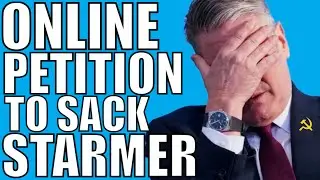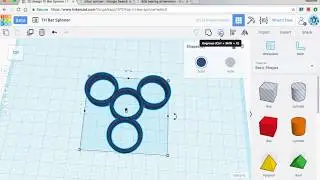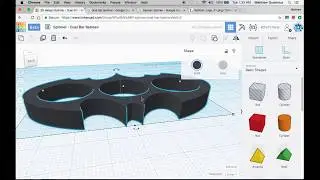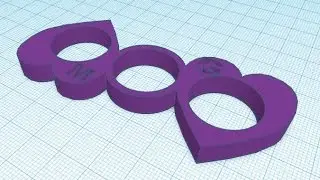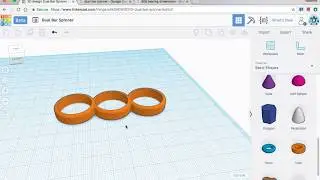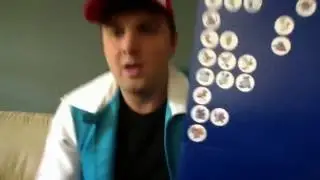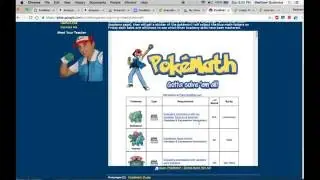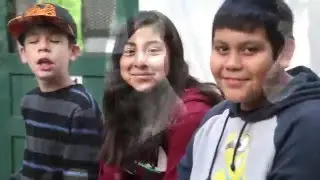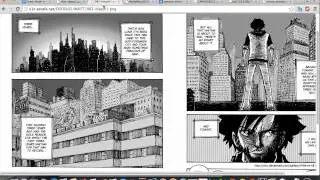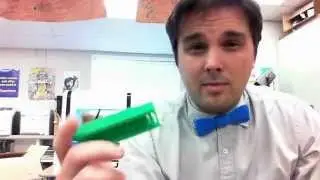How to Make Fidget Spinner 2: Fancy Dual-Bar
This video outlines how to create a more unique / fancy 3D printed dual-bar spinner in TinkerCAD.
In this example, we create spinners using cylinders, holes, and other shapes to create our own unique designs in TinkerCAD
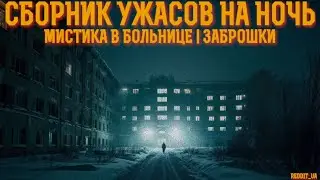



![CORRUPTION TIME [0.6.0] [Incutia] باللغة العربية PT ESPAÑOL ANDROID Y PC](https://images.mixrolikus.cc/video/fgo4c0crog0)