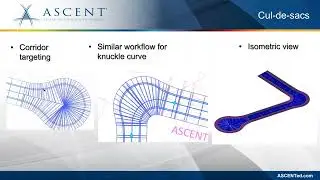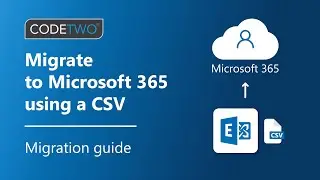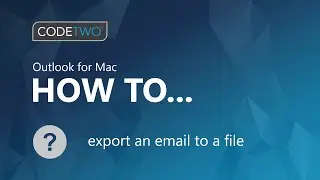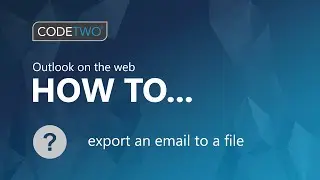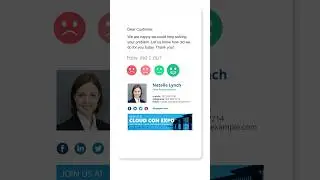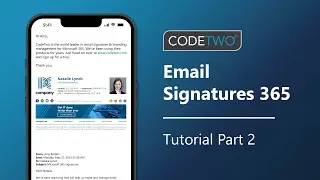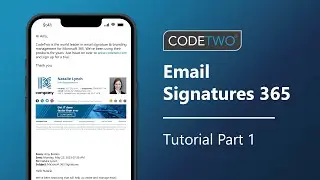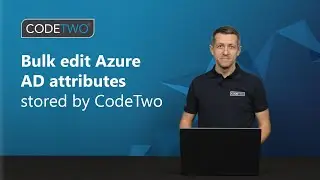How to run an extended message trace in Exchange Online (Microsoft 365)
Learn how to run a quick extended message trace in Exchange Online.
Extended message trace is the ultimate email diagnostic tool for Microsoft 365. It lets you learn what exactly happened to an email. A few common reasons to run it:
Run email diagnostics on messages received more than 10 days ago.
See what might have affected your deliverability.
Learn why a message bounced.
See all the connectors and mailbox rules that took part in email processing.
Take a look at IP addresses of the client and servers involved im message transport.
If you want to learn how to get a message ID of an email, see our guide: https://www.codetwo.com/kb/messageid/
The direct link to a message trace wizard: https://admin.exchange.microsoft.com/...
If you want to learn more about message tracing in Microsoft 365, read our article on the subject: https://www.codetwo.com/admins-blog/m... For more useful technical content, go to https://www.codetwo.com/admins-blog
=========================================
Created by CodeTwo https://www.codetwo.com
Follow us on:
/ codetwo || / codetwosoftware || / codetwo || / codetwo_software