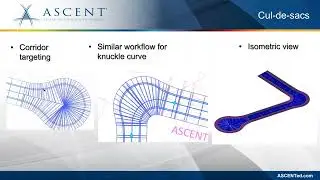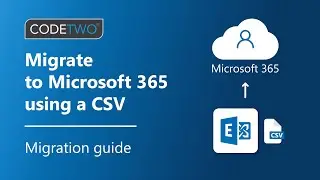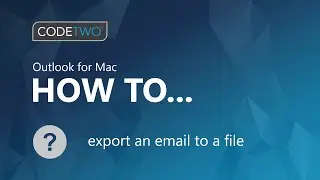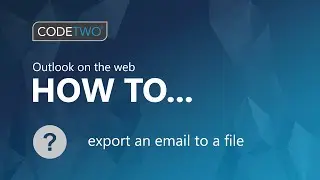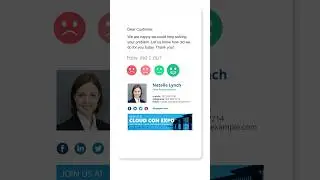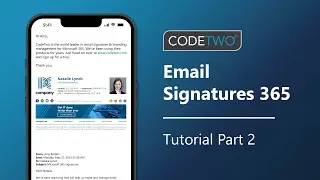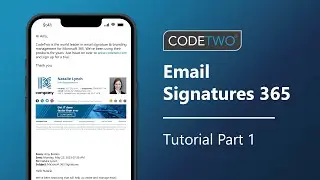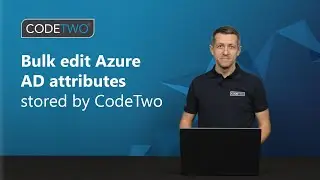Migrate to Microsoft 365 with a CSV file: a complete CodeTwo guide
Migrate mailboxes and archive mailboxes from Microsoft Exchange to Microsoft 365 (Exchange Online) or between two Microsoft 365 tenants by using a CSV file.
This migration method requires you to generate a CSV file with paired source and target mailboxes and create user mailboxes in your target environment before you can configure the migration job. To automate mailbox matching & target mailbox creation, see our other video showing how to migrate to Microsoft 365 without the CSV file: https://codetwo.com/go/cloudmigration....
CodeTwo ensures secure & lightweight data transfer and supports all migration types like cutover, staged, delta & hybrid migrations. You can also migrate from Small Business Server, hosted Exchange and other platforms (Google Workspace, Zimbra, IBM Notes & more) to Microsoft 365.
Learn more and try for free (with full support):
https://www.codetwo.com/office-365-mi...
Useful links:
Supported migration scenarios: https://www.codetwo.com/office-365-mi...
Pre-migration activities: https://www.codetwo.com/userguide/off...
How to create a CSV file for migration: https://www.codetwo.com/kb/generating...
Manual app registration in Entra ID: https://www.codetwo.com/userguide/off...
Enabling archive mailboxes: https://www.codetwo.com/kb/enable-arc...
CodeTwo Migration software mailbox matching mechanism: • Migrate from Exchange to Microsoft 36...
Chapters:
00:00 Introduction
0:26 Create a CSV file for migration
2:45 Creating a migration job
3:00 Step 1: General
3:22 Step 2: Mailbox types
3:48 Step 3: Source mailboxes (connect to source Exchange)
5:14 Step 4: Target mailboxes (connect to target Microsoft 365)
6:14 Step 5: Importing the CSV file
7:10 Step 6: Scheduler
7:57 Step 7: Time filter
8:30 Step 8: Folder filter
8:44 Step 9: Advanced settings
9:11 Step 10: Job summary
9:44 Configure notification options
10:00 Match mailboxes
10:23 Start migration & view reports
=========================================
Created by CodeTwo https://www.codetwo.com
Follow us on:
/ codetwo || / codetwosoftware || / codetwo || / codetwo_software