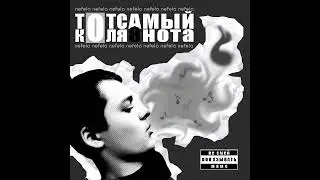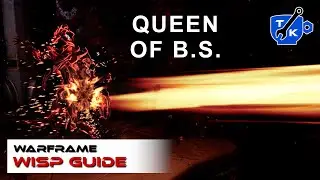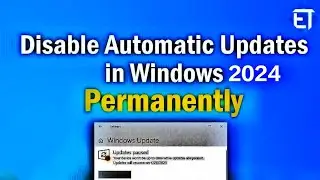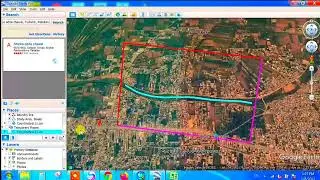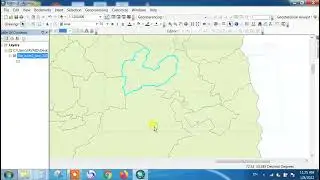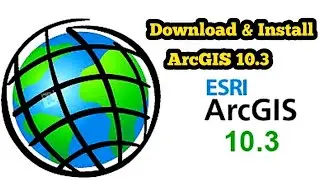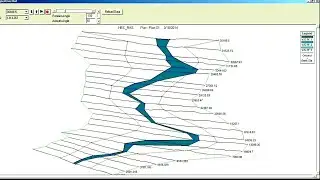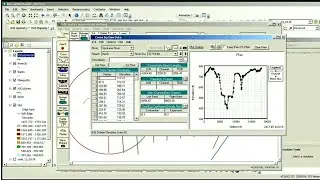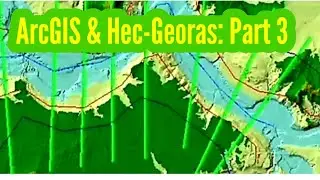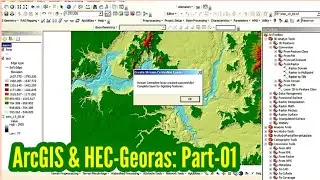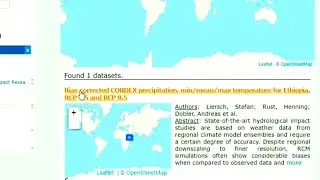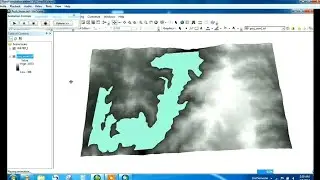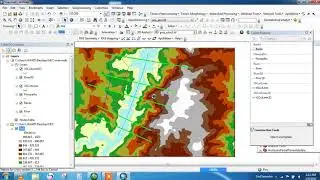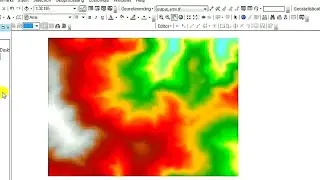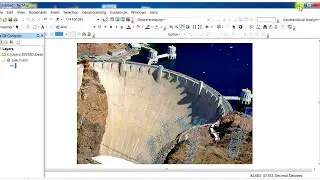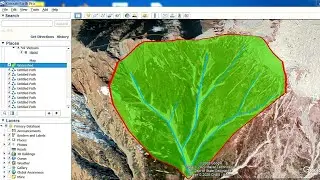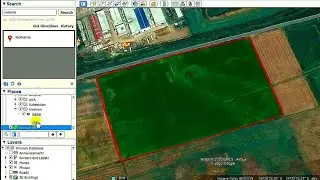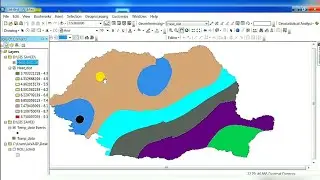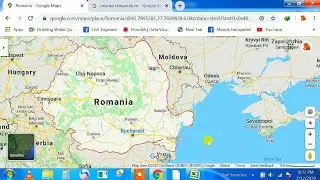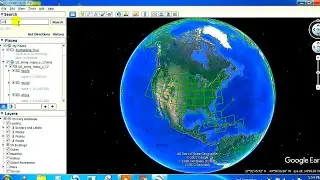How to Disable Auto Updates on Window 7 or Window 10
To disable auto updates on Windows 10, you can follow these steps:Open Settings: Click on the Start menu, then click on the gear icon (Settings) to open the Settings app.Go to Update & Security: In the Settings app, select "Update & Security."Choose Windows Update: From the left sidebar, select "Windows Update."Change Update Settings: Click on "Advanced options."Disable Automatic Updates: Under the "Choose how updates are installed" section, toggle the switch to the off position for "Automatically download updates, even over metered data connections (charges may apply)."Pause Updates: Additionally, you can pause updates for up to 35 days by clicking on "Pause updates for 7 days" and selecting the desired duration.