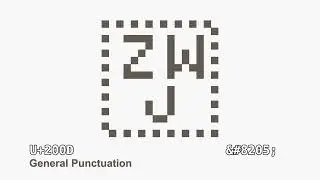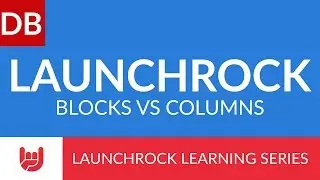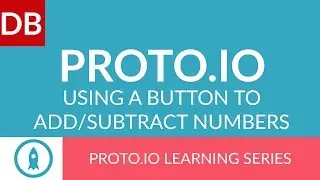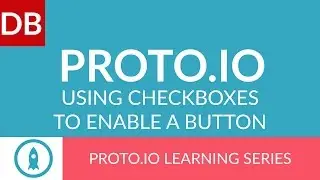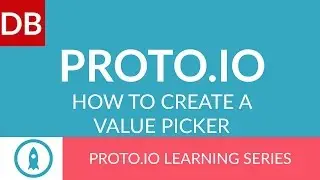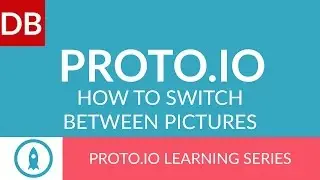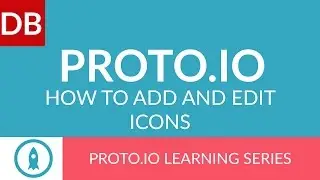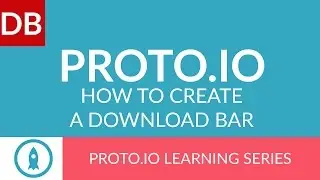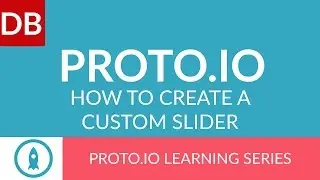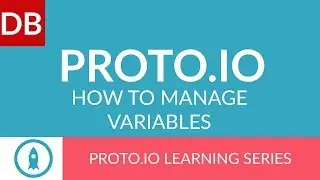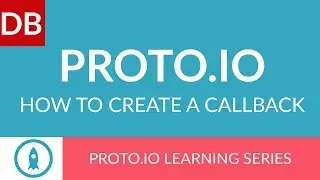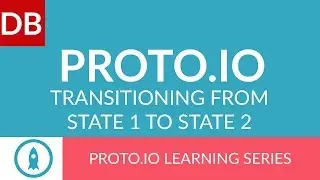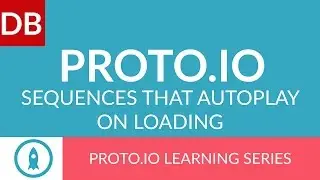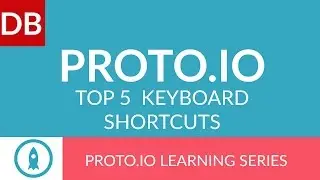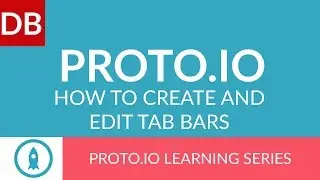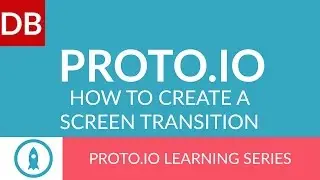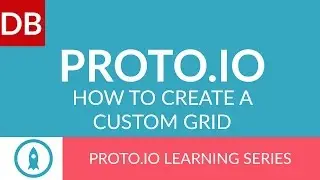How to Retrieve Deleted Notes | Simplenote Notes App for Mac and Web
Learn how to retrieve deleted notes in SimpleNote in this 1 minute tutorial. With SimpleNote, you can easily find deleted notes in the trash bin. Learn how by watching this short tutorial.
About Simplenote: A Great Note Taking App for Mac
SimpleNote is a minimalistic notes application for Mac, iOS, Android, Kindle, and web. With it, you can easily record, ideas, lists, and more. Plus, it’s an easy (and free) way to take notes on a Mac, iOS, or Android platform and have them automatically synced across all devices.
This video is part of our series on How to Study and Learn Effectively. You read the full guide at http://www.discoverbusiness.us/learning/.
#tips #tutorial #efficiency #productivity
Transcript:
Discoverbusiness.us
How to retrieve deleted notes in SimpleNote
Retrieving and restoring deleted notes in Simplenote is very straightforward.
For the Mac desktop version, click on the trash icon - make sure that the side-bar is visible by clicking on the bottom left hand arrow. This will load the trash can and all deleted notes. To restore a note, click on the left-hand arrow. Or, if you would like to permanently delete all notes, click on the arrow beside the trash and select empty trash.
For the web version, click on tags - trash. This will load the trash can and all deleted notes. To restore a note, click on the left-hand arrow. To permanently delete a note, click the tags icon, and then “empty trash”.
For more tips, subscribe to discoverbusiness.us.
Website: https://www.discoverbusiness.us
Google +: https://plus.google.com/+Discoverbusi...
Facebook: / discoverbusiness
Twitter: / discoverbusines
Pinterest: / discoverbusines