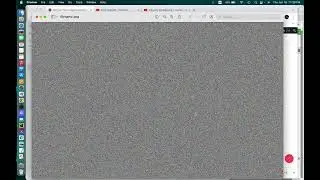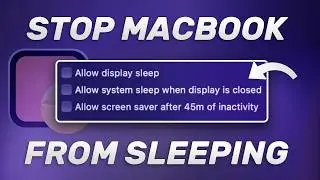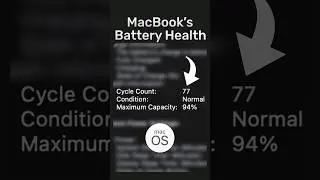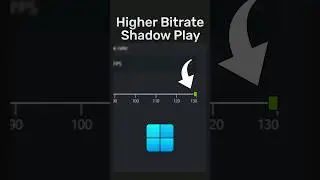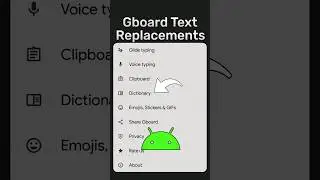Best OBS Settings For Super Clear Videos Anyone Can Do (Ultimate Guide)
This video is a complete guide to the best OBS recording settings for high-quality video capture. Whether you're recording gameplay, tutorials, or presentations, you'll learn how to optimize resolution, frame rate, video and audio encoders (like NVENC and x264), and rate control using CQP for consistent quality. We explain encoder presets, basic audio setup, and how to capture desktop and mic audio properly. You'll also learn how to save and manage settings with Profiles, and how to convert .MKV recordings to .MP4 using OBS's Remux feature. Follow this tutorial to get the best performance and recording quality from your setup.
-
Download OBS:
https://obsproject.com/download
-
Explaining Display Capture in more detail:
• How to Remove The Yellow Border in OBS | 2025
Record Separate Audio Tracks in OBS:
• How To Record Separate Audio Tracks in OBS
OBS Replay Buffer:
• Save Game Highlights Easily With OBS Repla...
H.264 vs H.265 vs AV1 Comparison:
• NVIDIA AV1 vs H.265 vs H.264 Quality Compa...
-
💻Gear I use:
◆ Legion 5 Pro: https://amzn.to/4fgP3ov
◆ Main Microphone: https://amzn.to/3zQQCtn
◆ M1 MacBook Air: https://amzn.to/4fauudx
◆ M3 MacBook Air: https://amzn.to/4bO3hKM
◆ Capture Card: https://amzn.to/4ddfPwu
◆ SSK 1TB USB Drive SSD: https://amzn.to/3SiFhIL
◆ ADATA 1TB SE880 SSD: https://amzn.to/4d7D0rR
◆ Controller: https://amzn.to/3YfjmGk
-
Chapters:
00:00 Get The Best Quality in OBS
00:16 Download & Install it
00:44 Interface
02:12 Adding The Display Capture
03:12 Video Settings
04:43 Output Settings
11:21 Audio Settings
11:52 Replay Buffer
12:23 Converting MKV back to MP4
12:52 Saving the Profiles/Settings
14:10 Outro
-
This channel participates in the Amazon Associates Program, an affiliate program that allows sites to earn advertising fees by linking to amazon.com.
-
Don't forget to like and subscribe :)
-
Music from #Uppbeat (free for Creators!):
https://uppbeat.io/t/oliver-massa/inn...
License code: JCD2GDP1CRY7ZKKI