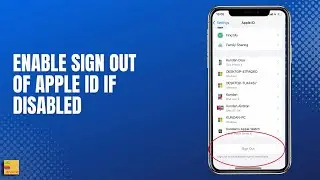How to remove apple id from iPhone | [COMPLETELY REMOVE]
How to remove apple id from iPhone
This video also answers some of the queries below:
How do I get rid of someone's apple id from my iPhone
How to remove iCloud from iPhone
How to delete apple id from iPhone
sing out of apple id
If you want to remove apple id from iPhone and from services such as app store, iCloud then:
Tap on “Settings”.
Now at the top you will see the name, tap on it.
Scroll down and at the bottom you have to option to sign out.
Once you sign out then you will sign out of apple id, iCloud everything at the same time.
Also you can remove the device associated with the apple id.
Open the site appleid.apple.com
Now you can enter the apple id.
Enter the password for the apple id.
Now once you log into, click on “Devices”.
Now select the iPhone which you want to remove from the apple id.
Select “Remove from account”.
Subscribe to my channel: / @iphonetipsandtricks
Watch some of our popular videos
How to turn off two factor authentication for iPhone
https://www.youtube.com/edit?o=U&vide...
Turn off do not disturb while driving
https://www.youtube.com/edit?o=U&vide...
Set time limit for your childern in iPad or iPhone
https://www.youtube.com/edit?o=U&vide...
What if you forget apple id and password both
https://www.youtube.com/edit?o=U&vide...


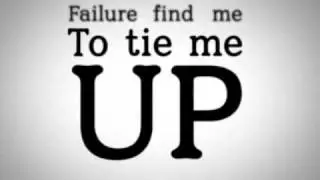

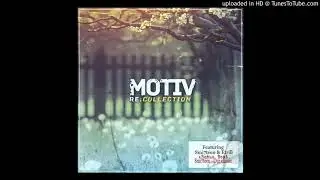

![[FREE / フリートラック] JAKEN × 18stop Type Beat](https://images.mixrolikus.cc/video/L-7azJE_fz8)