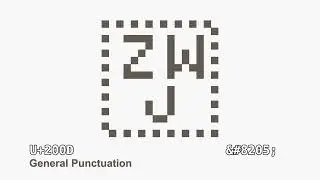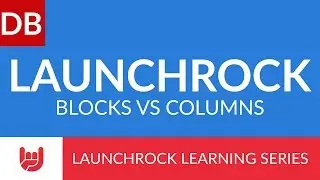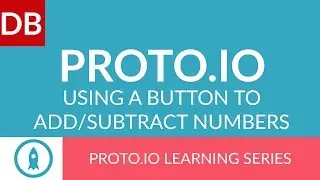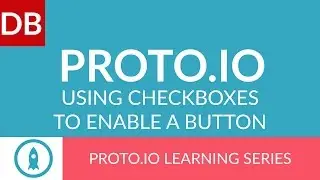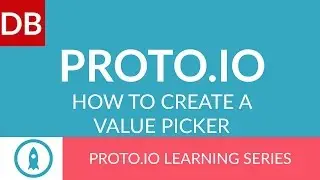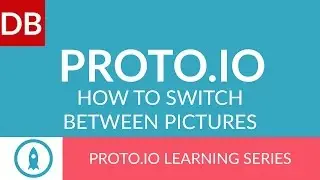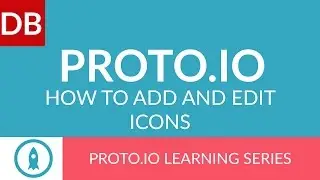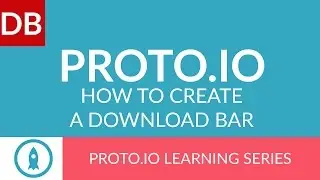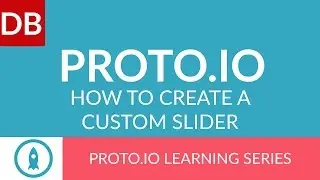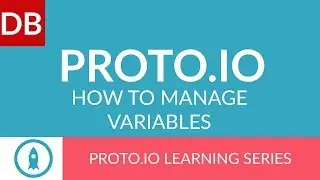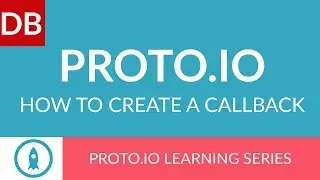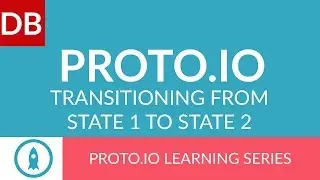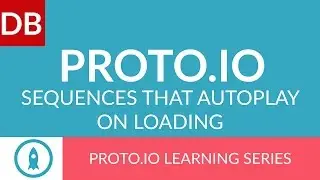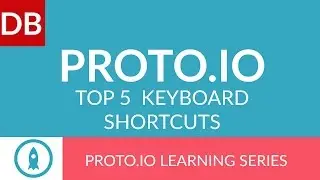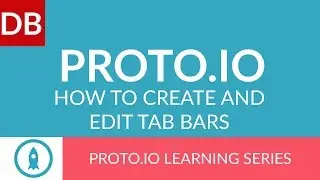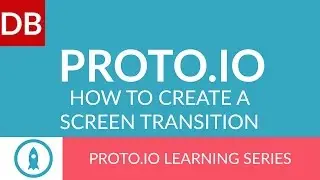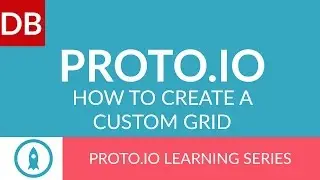Expand and Collapse Functions | Learn How To Use Workflowy
Workflowy is great for making lists. Watch this short tutorial video to learn how to use the expand and collapse functions.
This tutorial is part of our Guide to Effective Learning Series. Read the entire series at http://www.discoverbusiness.us/learning/.
#tutorial #workflowy
Transcript:
How to in 60 seconds or less - Discoverbusiness.us
How to Use the Expand and Collapse Functions in Workflowy
Expanding and collapsing lists are at the heart of Workflowy.
Here’s how it works:
To expand a list, click on the + icon to the left of the list. This will automatically show all items - such as Company vehicle insurance- and/or sub-lists, such as complete market research - within the master list. Notice that “Company vehicle insurance” does not have a plus icon beside it - this is because it does not contain any sub-items - as opposed to review assigned tasks, which does.
To collapse a list, simply click on the minus icon.
To quickly view all sub-lists and items within a list, double-click on the plus icon. This will automatically show ALL items within the list.
For more tips, subscribe to discoverbusiness.us.
Website: https://www.discoverbusiness.us
Google +: https://plus.google.com/+Discoverbusi...
Facebook: / discoverbusiness
Twitter: / discoverbusines
Pinterest: / discoverbusines