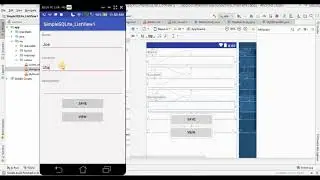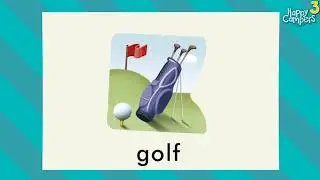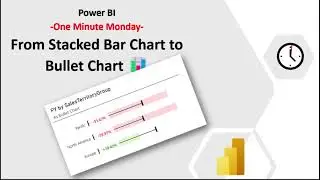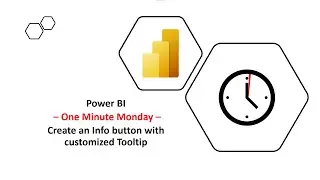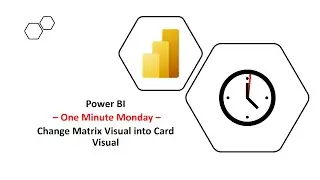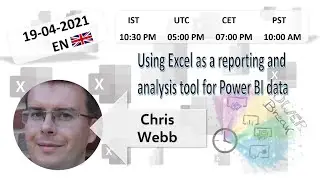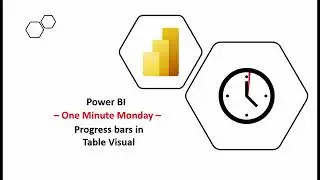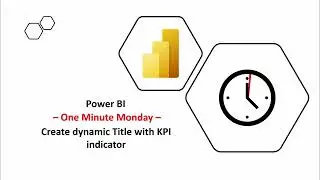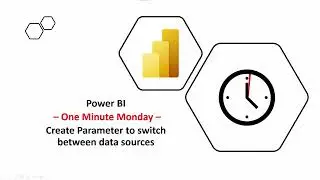Power BI One Minute Monday- Create an Info button with customized Tooltip
1) Create a Measure with an UNICHAR
2) Create a Card Visual with this Measure
"Info button = UNICHAR(128712)"
3) Enable Tooltip in Card Visual
4) Change page to customized Tooltip page
Have Fun!