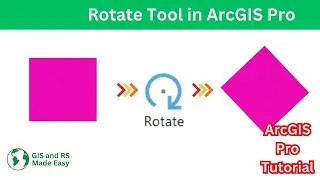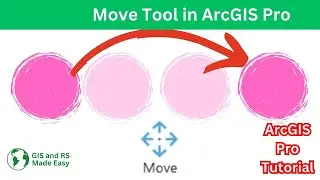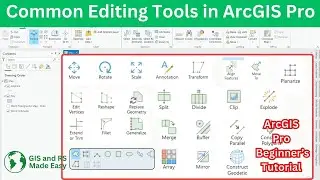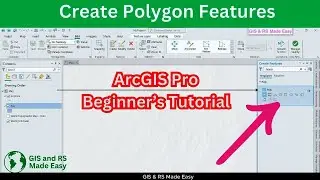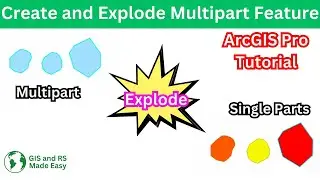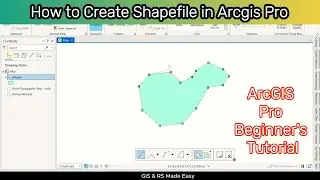Planarize Tool in ArcGIS Pro | Simplify Overlapping Features Easily
#arcgispro #tutorial #gis #gisforbeginners
Planarize Tool in ArcGIS Pro | GIS & RS Made Easy
Welcome to GIS & RS Made Easy, where we break down complex GIS and remote sensing concepts into simple and practical tutorials. In this video, we’ll explore the Planarize Tool in ArcGIS Pro, a handy editing tool that helps resolve overlapping or intersecting geometries in your spatial datasets. Perfect for beginners and professionals alike, this step-by-step guide will enhance your GIS editing skills and improve the accuracy of your maps.
🌟 What You’ll Learn in This Video:
What Is the Planarize Tool?
Learn how this tool works to split overlapping or intersecting features into clean, non-overlapping geometries.
Why Use the Planarize Tool?
Understand its importance in ensuring data consistency and accuracy in spatial analysis.
Step-by-Step Demonstration:
A guided walkthrough on using the Planarize Tool for polygons, lines, and other feature types.
Common Use Cases:
Applications include road network editing, land parcel subdivision, and handling intersecting boundaries in environmental studies.
Tips for Effective Use:
Best practices to avoid errors and ensure seamless editing.
📋 Key Features of the Planarize Tool:
Automatically splits overlapping or crossing geometries.
Maintains data integrity for accurate spatial analysis.
Ideal for editing line datasets.
🛠 What You’ll Need:
ArcGIS Pro (any recent version).
A basic understanding of GIS editing tools.
👩💻 Who Is This Video For?
GIS Students and Beginners looking to improve their editing skills.
Professionals working on projects involving complex geometries.
Urban Planners, Surveyors, and Environmental Analysts needing clean spatial data for their analysis.
By the end of this tutorial, you’ll have the confidence to use the Planarize Tool to create accurate and well-structured GIS datasets, saving time and improving your workflow efficiency.
🔑 Keywords:
Planarize Tool, ArcGIS Pro, GIS Editing Tools, Planarize in ArcGIS, GIS Tutorial, ArcGIS Pro Tutorial, Overlapping Features, Splitting Features, Beginner GIS, GIS & RS Made Easy
🔍 Search Terms:
planarize tool arcgis pro, arcgis pro planarize tutorial, fixing overlapping geometries, beginner arcgis pro editing, gis editing tools tutorial, planarize polygons arcgis, planarize line features arcgis, gis & rs made easy, arcgis pro for beginners, fixing intersecting features
💻 Simplify Your GIS Editing Today!
Take control of your spatial datasets with the Planarize Tool in ArcGIS Pro. Let us know in the comments how this tool improves your workflows, and don’t hesitate to ask any questions!
📢 Connect With Us:
Stay tuned for more tutorials on GIS, remote sensing, and geospatial tools by subscribing to GIS & RS Made Easy.
👉 Subscribe Now to turn your GIS skills into powerful analysis tools with practical, step-by-step guides!