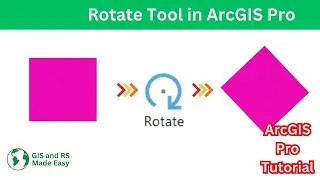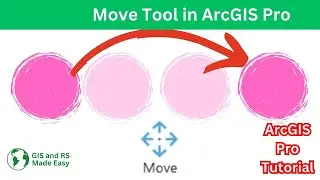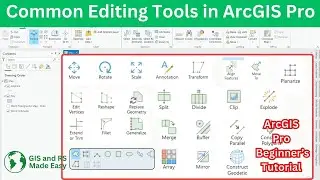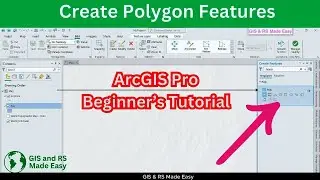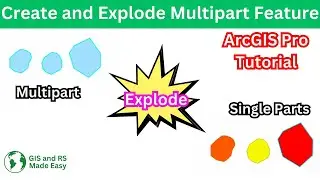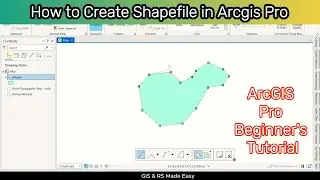Master Map.add Function in Google Earth Engine | Add Labels, Buttons, Panels, Graphs and Layers
#googleearthengine, #map.add_function, #gee, #remotesensingtutorial, #gistutorial
Unlock the Power of the Map.add Function in Google Earth Engine
Welcome to GIS & RS Made Easy, where we simplify complex GIS and remote sensing concepts for everyone. In this comprehensive tutorial, you’ll learn how to use the Map.add() function in Google Earth Engine (GEE) to enhance your map visualizations. This video covers everything from adding labels, buttons, panels, and graphs, to creating and displaying custom layers. Whether you’re a beginner or an advanced user, this guide will take your GEE skills to the next level!
What You’ll Learn in This Video
1️⃣ Introduction to Map.add Function
Understand the role of the Map.add() function in creating interactive and dynamic maps.
Explore the types of elements you can add to your map for better visualization and user interaction.
2️⃣ Adding Labels and Text
Learn how to include text labels on your map to highlight specific areas or features.
3️⃣ Adding Interactive Buttons
Add buttons to perform specific actions, such as switching layers, resetting the map view, or triggering events.
4️⃣ Creating Panels for Better Organization
Organize your map interface with panels that display information, options, or widgets.
5️⃣ Integrating Graphs
Display sample elevation layer which is programmatically made.
6️⃣ Adding Custom Layers
Learn how to create and display custom map layers with specific styles, colors, and attributes to enhance your analysis.
7️⃣ Practical Examples
Real-world applications of the Map.add() function for creating interactive tools, dashboards, and presentations.
Why Use the Map.add Function?
✅ Enhance Visualization: Make your maps more informative and engaging with labels, buttons, and layers.
✅ Interactive Maps: Add interactive elements for dynamic user experiences.
✅ Customizable Layouts: Organize map elements effectively for better usability.
✅ Data Integration: Combine spatial data with graphs and charts for comprehensive insights.
Who Should Watch This Video?
📍 GIS Professionals: Create advanced maps with interactive elements for analysis and presentations.
📍 Students and Researchers: Build dynamic maps and dashboards for projects and studies.
📍 Developers: Use the Map.add() function to enhance your Google Earth Engine applications.
Keywords
Map.add Function, Google Earth Engine, Add Labels GEE, Add Buttons to Map, Add Panels Google Earth Engine, Custom Layers GEE, Interactive Maps, GIS Tools Tutorial, Remote Sensing Visualization, GIS & RS Made Easy
Search Terms
map.add function google earth engine, add buttons to map gee, google earth engine interactive map, custom layers map.add gee, add text labels google earth engine, map.add gee tutorial, map panels google earth engine, display graph gee map, map customization gee, gis tutorials google earth engine
🚀 Take Your Google Earth Engine Skills to the Next Level!
By the end of this tutorial, you’ll have the knowledge to use the Map.add() function to build dynamic and interactive maps with labels, buttons, panels, graphs, and custom layers.
📢 Subscribe to GIS & RS Made Easy
For more tutorials on GIS tools and remote sensing workflows, subscribe to our channel and turn on notifications. Let us know in the comments how you plan to use these features in your projects!
👉 Let’s make GIS and remote sensing easy and accessible for everyone!
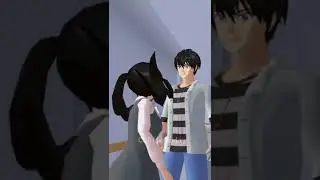




![[FREE] Hard Trap Type Beat 2021](https://images.mixrolikus.cc/video/tmPvUw6c2AE)