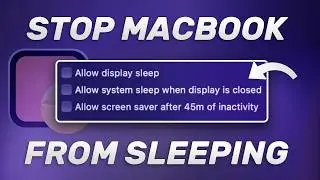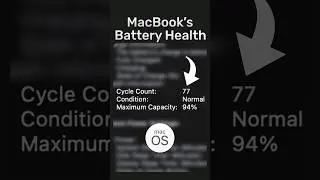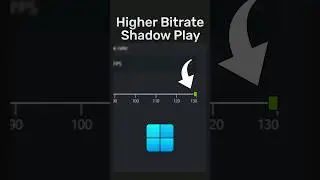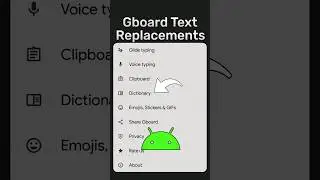How to Bring Old Context Menu on Windows 11
In this video, I'll show you how to bring back the classic context menu in Windows 11. If you prefer the familiar right-click menu from Windows 10, follow along as I guide you through simple steps using the Registry Editor to restore the old context menu.
-
First Method:
Registry path: Computer\HKEY_CURRENT_USER\SOFTWARE\CLASSES\CLSID
Keys to create:
{86ca1aa0-34aa-4e8b-a509-50c905bae2a2}
InprocServer32
Second Method:
Paste this command onto the Terminal:
reg.exe add "HKCU\Software\Classes\CLSID\{86ca1aa0-34aa-4e8b-a509-50c905bae2a2}\InprocServer32" /f /ve
Paste this command to bring back the new menu:
reg.exe delete "HKCU\Software\Classes\CLSID\{86ca1aa0-34aa-4e8b-a509-50c905bae2a2}" /f
-
Make Windows Work w/ Closed Lid
• How to Close The Lid on a Laptop and ...
How to Restart Directly to BIOS
• How To Restart To BIOS On Windows 10/...
-
💻Gear I use:
◆ Legion 5 Pro: https://amzn.to/4fgP3ov
◆ Main Microphone: https://amzn.to/3zQQCtn
◆ M1 MacBook Air: https://amzn.to/4fauudx
◆ M3 MacBook Air: https://amzn.to/4bO3hKM
◆ Capture Card: https://amzn.to/4ddfPwu
◆ SSK 1TB USB Drive SSD: https://amzn.to/3SiFhIL
◆ ADATA 1TB SE880 SSD: https://amzn.to/4d7D0rR
◆ Controller: https://amzn.to/3YfjmGk
-
Chapters:
00:00 Want to bring back old right-click menu?
00:10 Let's fix it
00:49 A Faster way to fix it
01:05 Switch to the new menu again
01:14 Outro
-
This channel participates in the Amazon Associates Program, an affiliate program that allows sites to earn advertising fees by linking to amazon.com.
-
Don't forget to like and subscribe :)