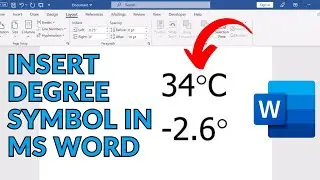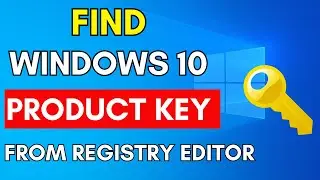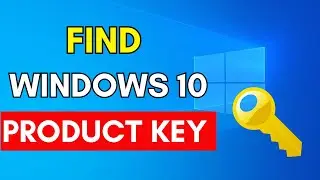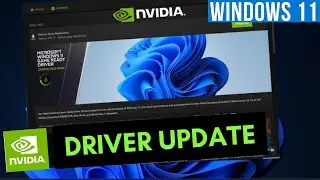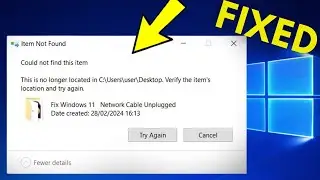How to Find Your Windows 10 Product Key
In today’s tutorial I’m going to show you how to find your Windows 10 product key using the command prompt application.
To get started:
1. Go to the Windows start bar, and type in “CMD”
2. Right click on the command prompt application, and click on the “Run as administrator” option.
3. Now that command prompt has opened, enter the following command
“wmic path softwarelicensingservice get OA3xOriginalProductKey”.
4. Your Windows 10 Product Key will now be displayed