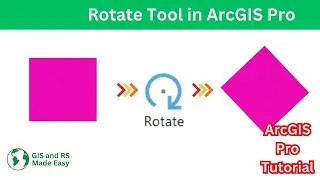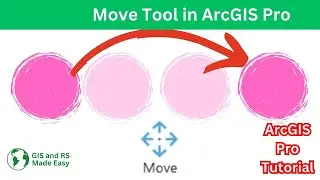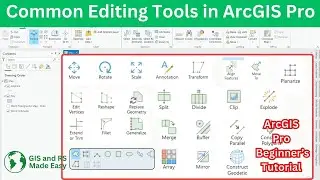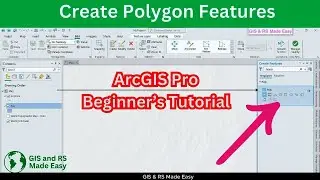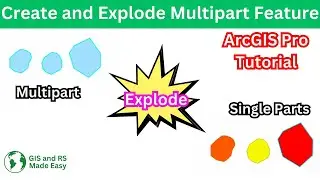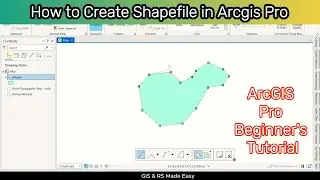How to Select Features by Expression in QGIS | Easy QGIS Tutorial
#qgis, #select_by_expression, #qgistutorial, #qgis_select_by_expression
How to Select Features by Expression in QGIS | Easy QGIS Tutorial
Unlock the power of QGIS with this easy-to-follow tutorial on how to select features by expression! In this video, we'll guide you through the process of selecting specific features in QGIS using expressions, which will help you filter data, select features based on attributes, and enhance your spatial analysis skills. Whether you're working with vector layers or complex datasets, learning how to use expressions will make your data selection process faster and more precise.
This tutorial is perfect for both beginners and experienced GIS users looking to streamline their QGIS workflows. By the end of this video, you’ll be able to confidently use custom expressions in QGIS to select data based on criteria such as attribute values, geometry, and more.
If you found this tutorial helpful, don’t forget to like, share, and subscribe for more QGIS tutorials and GIS tips! Drop any questions in the comments, and I’ll be happy to help!
Search Terms: QGIS tutorial, select features by expression, QGIS selection tools, QGIS expressions, vector layer selection, spatial analysis QGIS, QGIS tutorial for beginners, QGIS filter data, QGIS workflow, GIS data selection, QGIS advanced selection, custom expression in QGIS, GIS software tutorial, QGIS attribute query, data visualization QGIS