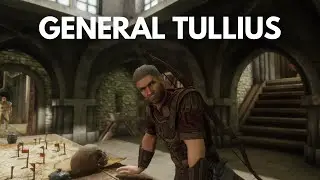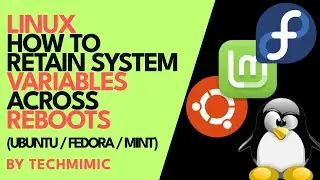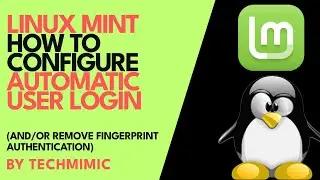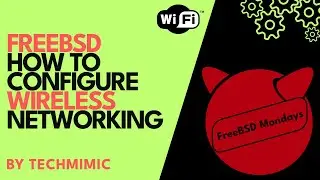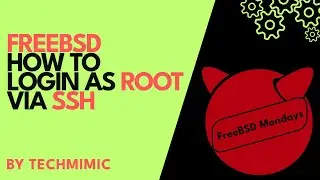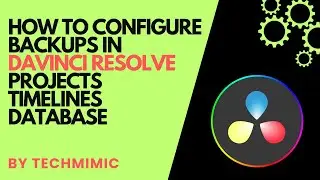How to fix YOUR GPU MEMORY IS FULL in DaVinci Resolve 19 (suggestions for Low-End graphics cards)
Welcome to TECHMIMIC. Monkey see, monkey do! View, imitate, replicate. You have an issue to fix, you found us, we tell you how to fix it. Boom!
Having trouble with the “Your GPU memory is full” error in DaVinci Resolve? This video explores potential fixes, settings, and workarounds to optimise performance on lower-end GPUs.
TIMESTAMPS
00:00 Intro
00:06 Setting the scene
00:44 First things first
01:57 Versions of DaVinci Resolve used in this video
02:12 Stating the obvious
02:57 Things to try to fix “Your GPU memory is full”
05:20 Other things to try to “Your GPU memory is full”
How to configure BACKUPS in DAVINCI RESOLVE (Projects / Timelines / Database)
• How to configure BACKUPS in DAVINCI R...
How to RECORD a voice over STRAIGHT into DAVINCI RESOLVE (Fairlight Tutorial)
• How to RECORD a voice over STRAIGHT i...
DaVinci Resolve playlist
• Davinci Resolve
Support the channel with a cup of coffee
https://ko-fi.com/techmimic
MUSIC
Jazzaddict's Intro by Cosimo Fogg
#howto #tutorial #davinci #resolve #davinciresolve19 #nvidia #adm #gpumemoryfull #lowspecgpu