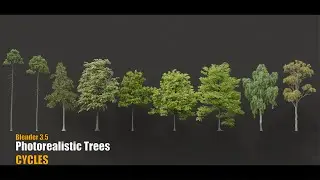How to Create a Photorealistic Scene Using Photoscans in Blender 3.5 || CYCLES
In this tutorial, we are going to see how you can Create a Photorealistic Scene Using Photoscans in Blender 3.5 and render it using Cycles.
FINISHED PROJECT FILES ON PATERON--------------------
/ 81435367
Gumroad----------https://naol.gumroad.com/l/mountainscene
Topics
1.Importing Assets and Photoscans
2. Arranging Assets in the scene
3. Lighting and Rendering
Sketchfab Models--Modification are made to the original sketchFab Models
"Ground" https://skfb.ly/oxnSJ by zhoslenmakoev is licensed under Creative Commons Attribution (http://creativecommons.org/licenses/b...
"Vojna Hill 02c" https://skfb.ly/EDQz by Barbucha Studio is licensed under Creative Commons Attribution (http://creativecommons.org/licenses/b....
"Jeep Wrangler 3D Model" https://skfb.ly/ow8DY by Suyog modak is licensed under Creative Commons Attribution (http://creativecommons.org/licenses/b...
"ROCK GROUND LOWPOLY FREE" https://skfb.ly/oooAQ by Idmental is licensed under Creative Commons Attribution (http://creativecommons.org/licenses/b...
ADDONS
EasyHdri-----------------------------https://codeofart.gumroad.com/l/EasyHDRI
Sketchup Importer-----https://github.com/RedHaloStudio/Sket...
HDRI
https://polyhaven.com/
Hdri Used------https://polyhaven.com/a/cannon
Timestamps
0:00 - Intro
0:25 - Importing and Adjusting Assets
8:02 - Creating the Scene
18:15 - Lighting and Rendering