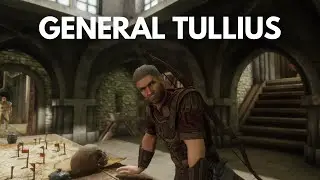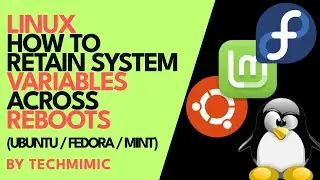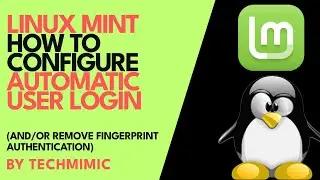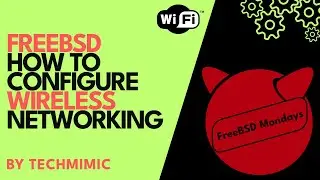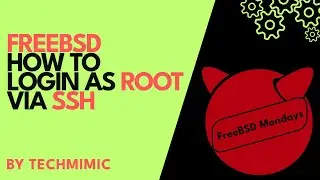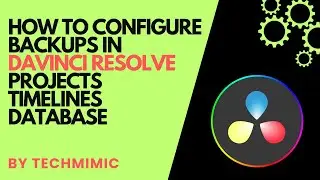Windows 11 Subsystem for Linux (WSL) - How to run LINUX straight from WINDOWS - Quickstart Guide
Welcome to TECHMIMIC. Monkey see, monkey do! View, imitate, replicate. You have an issue to fix, you found us, we tell you how to fix it. Boom!
Learn how to set up and run Linux directly on your Windows 11 machine using Windows Subsystem for Linux (WSL). This video covers step-by-step instructions to install several Linux distributions, run Linux commands, and even access both Linux and Windows files seamlessly. Explore the powerful integration of Linux within Windows for development, scripting, and more!
TIMESTAMPS
00:00 Intro
00:17 Setting the scene
01:05 A brief history of Windows Subsystem for Linux (WSL)
01:55 Getting started with Windows Subsystem for Linux (WSL)
04:18 Interaction between Windows and Linux filesystems
05:12 Install and manage additional Linux distributions
Watch the Wednesday Whirls playlist
• Wednesday Whirls
Support the channel with a cup of coffee
https://ko-fi.com/techmimic
MUSIC
Jazzaddict's Intro by Cosimo Fogg
#howto #tutorial #windowssubsystemforlinux #wsl #windows11 #quickstart