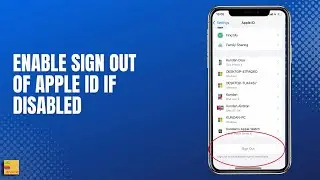How to upload in google drive | How to upload a file to google drive
How to upload in google drive | How to upload a file to google drive
This video also answers some of the queries below:
How to upload to google drive
How to upload a video to google drive
How to upload photos to google drive
How to add files to google drive
How to upload videos to google drive from phone
How to send files to google drive
How to upload pictures from google drive
How to upload files in google drive using iPhone
How to put files in google drive
How to save word doc to google drive
How to upload pdf to google drive
If you want to upload any files to your google drive such as photos, videos or audios then what you need to do is you need to at first install google drive application in your device. With google drive application it will be easier to upload and then you have to log into your google drive application with the help of your gmail account. After that open Google drive. Tap on this plus icon here. Select "upload". Now if you want to upload photos and videos, you can select this option "Photos and Videos". If you want to upload other documents such as word document or audio files then you can select this option browse. let me select "photos and videos" at first. Now if you want to select more photos, then select this option "Select More Photos" and select those photos which you want to upload. After that done and then again you have to go to this option Recent and then select all these photos which you have just now selected and then upload. Now what happens is these photos will be uploaded to the google drive application. Now suppose if you want to upload documents then what you will do, you will go to this "Files" and if I go back, I can see all the folders where I have documents. So, let me go to this folder and suppose if I have to upload any of the files from here then what I can do is, I can select the file and then I can select this option "Share" and then from here I can select Google drive and then upload. Now this file will be uploaded to the Google drive.
Subscribe to my channel: / @iphonetipsandtricks
Watch some of our popular videos
How to turn off two factor authentication for iPhone
https://www.youtube.com/edit?o=U&vide...
Turn off do not disturb while driving
https://www.youtube.com/edit?o=U&vide...
Set time limit for your childern in iPad or iPhone
https://www.youtube.com/edit?o=U&vide...
What if you forget apple id and password bothbhk;pvlvllol.n;n;pnn;h;[p;.h,lhlh
https://www.youtube.com/edit?o=U&vide...
#uploadfilestogoogledrive#uploadingoogledrive