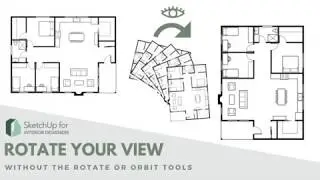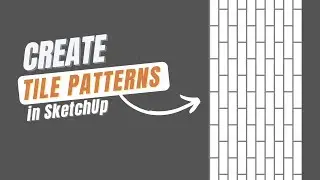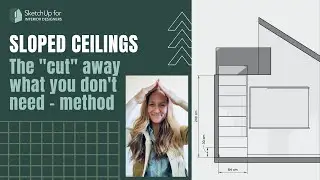Back Edges - SketchUp Pro
🖥️ Get your FREE SketchUp 101 course...
👉 https://courses.sketchupforinteriorde...
📌 Join the SketchUp for Interior Designers membership for access to ALL of my online courses....
👉 https://SketchUpforInteriorDesigners.com
📸 Follow Tammy on Instagram...
👉 / sketchupfordesigners
🧰 Tools Tammy Loves:
👉 https://sketchupforinteriordesigners....
✉️ Want to get in touch?
👉 Email: [email protected]
________________________________________________________
Video summary:
Has your SketchUp model ever suddenly had many dashed lines showing... and you have no idea how they got there, or how to get rid of them?
You most likely (and accidentally) hit the letter "K" on your keyboard. That is the shortcut to turn the back edges on and off. So you can simply hit "K" again and continue modeling. However, these back edges can be really helpful! Watch to find out how I use back edges when cleaning up my model (among other uses).