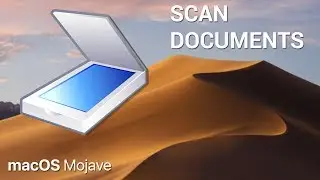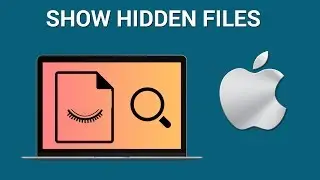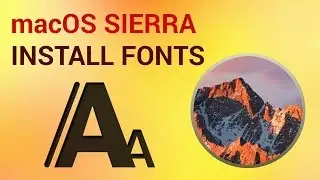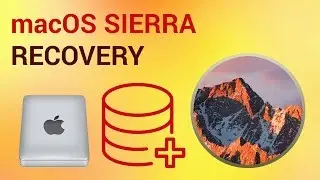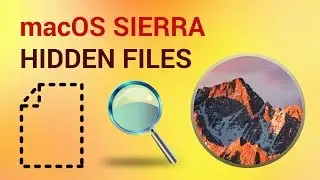How to Delete a Hyperlink From a Cell in Excel
In this tutorial we will show you how to delete a hyperlink from a cell in Excel.
Don't forget to check out our site http://howtech.tv/ for more free how-to videos!
/ ithowtovids - our feed
/ howtechtv - join us on facebook
https://plus.google.com/1034403827176... - our group in Google+
To delete a hyperlink from a cell in excel select the hyperlink
Right click.
Select remove hyperlink.
This will leave the data in the cell while deleting the hyperlink to the website it was linked to.