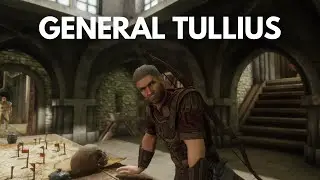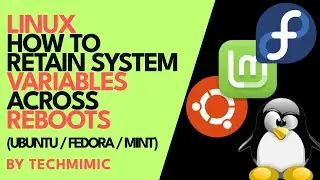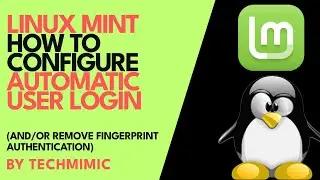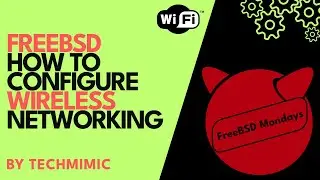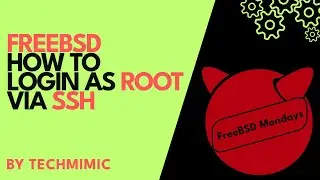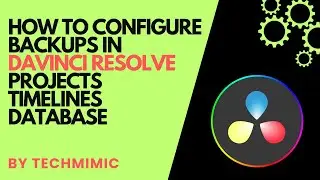How to run KDE PLASMA on WAYLAND on FREEBSD (Switch from X11)
Welcome to TECHMIMIC. Monkey see, monkey do! View, imitate, replicate. You have an issue to fix, you found us, we tell you how to fix it. Boom!
In this video we’re going to upgrade an existing KDE Plasma installation running on X11 to Wayland (and back if you want to).
With both manual and graphical configuration options with or without a Display Manager. Perfect for testing Wayland without committing to a full transition from X11.
TIMESTAMPS
00:00 Intro
00:09 Setting the scene
01:25 Start with KDE Plasma on X11
02:00 Install Wayland and configure KDE to use it
04:10 Switch back from Wayland to X11
04:48 Use a Display Manager
How to install KDE on FREEBSD
• How to install KDE on FREEBSD
How to INSTALL KDE Plasma 6 on FreeBSD 14.1 (Step-by-Step)
• How to INSTALL KDE Plasma 6 on FreeBS...
How to UPGRADE from KDE Plasma 5 to KDE Plasma 6 on FREEBSD 14.1 (Step-by-Step)
• How to UPGRADE from KDE Plasma 5 to K...
Watch the FreeBSD and GhostBSD Playlist
• FreeBSD and GhostBSD
Support the channel with a cup of coffee
https://ko-fi.com/techmimic
Or a YouTube "Super Thanks", which directly supports the channel and will be visible to all in the comments!
MUSIC
Jazzaddict's Intro by Cosimo Fogg
#howto #tutorial #freebsd #kde #kdeplasma #kdeplasma5 #kdeplasma6 #x11 #wayland #kdeonwayland