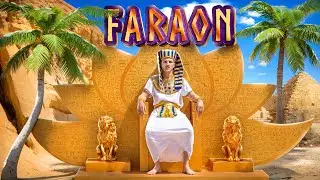How to Cancel Recurring Payments on PayPal | Step-by-Step Guide
Are you looking to cancel recurring payments on PayPal? In this video, I’ll walk you through the simple steps to stop automatic payments and manage your subscriptions effectively. Whether you’re using PayPal for personal or business transactions, this guide will help you regain control over your finances.
Steps Covered:
Log in to your PayPal account.
Navigate to the ‘Settings’ menu.
Select ‘Payments’ and then ‘ Automatic Payments.’
Find the merchant and cancel the recurring payment.
Why Watch This Video?
Easy-to-follow instructions
Clear visuals and step-by-step guidance
short, concise, and easy to follow through
Don’t forget to like, comment, and subscribe @mokhaguide for more helpful tutorials!
Follow Us:
Instagram: @mokhaguide
#paypal #RecurringPayments #CancelPayments #paypaltutorial #financetips #onlinepayments #subscriptionmanagement #howto #techtutorials #mokhaguide
Hashtags
#PayPal #RecurringPayments #CancelPayments #PayPalTutorial #financetips #OnlinePayments #SubscriptionManagement #HowTo #TechTutorials #MoneyManagement