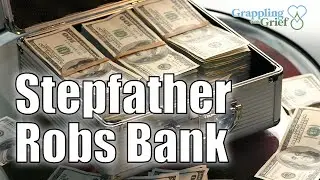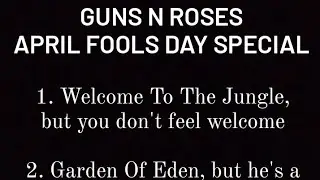Trim & Cut Part of the Video After You Upload to YouTube
Uploaded a YouTube video and spotted a mistake or want to remove a section? No need to re-upload the entire video! In this easy-to-follow tutorial, I'll show you how to trim out a specific section of your YouTube video using YouTube's built-in editor.
We'll cover:
Accessing the YouTube Studio Editor
Identifying the section you want to remove
Using the "Trim" function to cut out the unwanted part
Previewing your changes before saving
Understanding the impact on views and comments
No more worrying about minor errors or unwanted footage! This tutorial will empower you to quickly edit your uploaded videos without affecting your view count or comments.
#youtube #youtubetips #videoediting #trimvideo #youtubestudio #howto
Other Videos Related To YouTube:
• How To See Only Subscribed Channels On You...
• Where youtube downloaded videos are stored
• where is my watch later list on youtube ap...
• How to Skip 10 Seconds on YouTube on Computer
• where is my watch later list on youtube app
• Where the draft videos are saved in youtub...