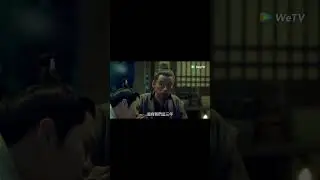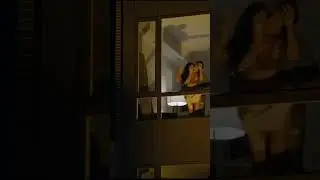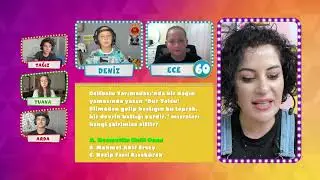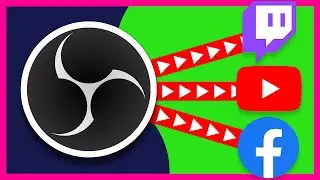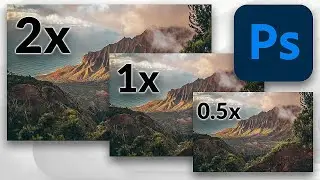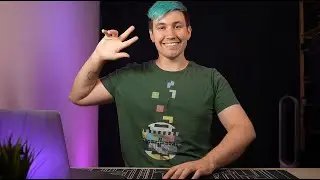NEW Elgato Stream Deck - Key Light control Update
Elgato just released an update for the Stream Deck Software which is adding some new Elgato Key Light Controls to it. You can get your own Stream Deck here ▶ https://amzn.to/2SSSxX9
In this video, I am showing you how to control your Elgato Key lights using the newest Update of the Elgato Stream Deck Software.
Make sure to update your Elgato Stream Deck to the latest version befor trying this on your own.
The Elgato Key Light is a light designed for streamers and content creators like me. The Key Lights bring the best things to one single Product. They Keylight is light, slim, yet very power full and is able to change its light output as well as color temperature. (bi color). The Elgato Keylights are even controllable by the Elgato Stream Deck which makes this combination very usefull for streamers and content creators like me.
If you want to learn more about the Elgato Key Light, check out my Video about this Product! ▶ • Elgato Key Light Unboxing & Hands-On
__
=== Links ===
Instagram ▶ / insta.greneey
Twitter ▶ / greneey
Don't click this link ▶ https://bit.ly/2QoJ708
=== Products in this Video (Affiliate links) ===
Elgato Stream Deck
Amazon US ▶ https://amzn.to/2Wkev6d
Elgato Key Light
Amazon US ▶ https://amzn.to/2T6wVWf
=== Clarification ===
Music ▶ https://artlist.io/