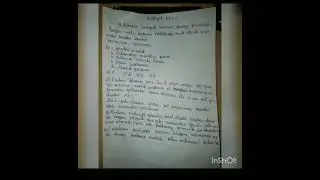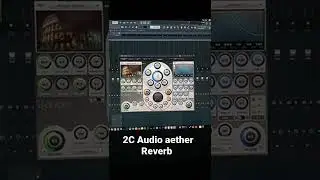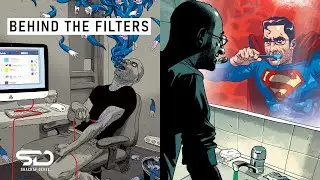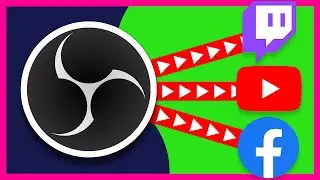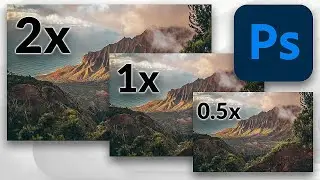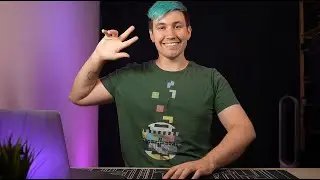How to capture iPhone 15 in OBS Studio (No Apps needed)
Learn how to capture the iPhone 15 Pro screen in OBS Studio for Livestreaming without the need for any apps.
Recommended Products (Referral Links):
USB-C to HDMI Cable (angle) ▶ https://amzn.to/3PMxDo3
USB-C to HDMI Cable (straight) ▶ https://amzn.to/46iXyKN
Capture in 60FPS ▶ https://amzn.to/45nbT7Y
Capture in 30 FPS (cheaper) ▶ https://amzn.to/45kpxbR
Mobile MagSafe wireless charger: https://amzn.to/46D6F9c
This solution is cable-based and does not relay on wireless technology.
For a video on how to stream your iPhone screen to OBS Studio wirelessly check this video: • How to Stream iPhone & iPad screen to...
Use this technique to capture iPhone 15 Pro and Pro Max phones with OBS for livestreaming or recording purpose. Thanks to the cable and capture card there is no additional app running on the iphone taking up resources from the game. Also your wireless connection is not used for screen sharing and can be utilized for gaming only.
=== Contact ===
Business inquiries ▶ [email protected]
Questions ▶ Video comments.
=== In this Video ===
00:00 QuickTip Introduction
00:10 Required Products
00:24 The Setup
00:49 OBS Studio Setup
01:13 Start capturing iPhone
01:37 Notee about cable
01:56 Additional OBS Seetup Tip
02:30 Outro
=== Clarification ===
I use affiliate links to earn money.