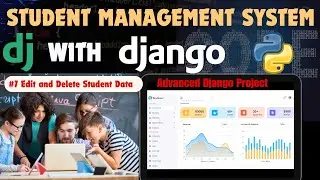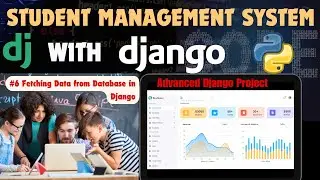Complete Student Management System with Django - Tutorial #9: Forgot Password in Authentication
Welcome to Tutorial #9 of the Complete Student Management System Project with Django! In this video, we will cover how to implement the Forgot Password functionality in Django’s authentication system. Resetting a password is a key feature of any modern web application, and you’ll learn how to add this functionality to your student management system using Django’s built-in tools.
We’ll guide you step-by-step on how to:
1. Set up password reset forms
2. Send password reset emails
3. Handle secure password recovery
Download Student Management Template Here :- https://shorturl.at/085tD
Source Code of the Project: https://shorturl.at/vSXkS
Make sure to watch the previous tutorials for a full understanding of how we built this project. Don’t forget to subscribe to Brokly Master for more Django and backend development tutorials!
📂 End-to-End Complete Student Management System Project : • Complete Student Management System in Djan...
End-to-End Blog Mastery Project :- • Django Project with source code : Make Pro...
Create Professional Portfolio Website :- https://www.youtube.com/live/j-m8ypUr...
Join Discord Discussion Group :- / discord
Join What's app Discussion Group :- https://whatsapp.com/channel/0029Vafv...
#Brokly Master #DjangoTutorial #DjangoDevelopment #PythonWebDevelopment #WebDevelopment #Coding #Programming #DjangoTemplates #Artificial Intelligence #gadgets #coding glory #Django #ForgotPassword #DjangoTutorial #StudentManagementSystem #PasswordReset #BackendDevelopment #PythonDjango #AuthenticationSystem #BroklyMaster #djangoproject
🔔 Don't forget to like, comment, and subscribe for more Django tutorials and web development tips!