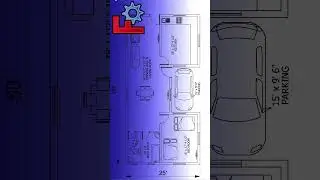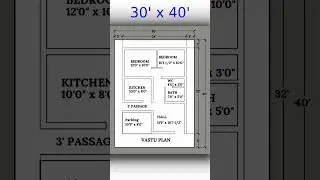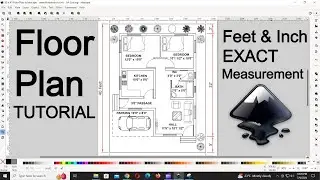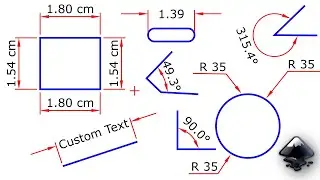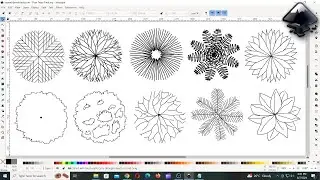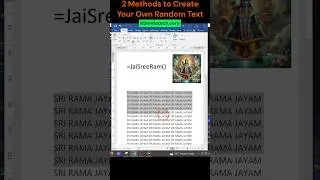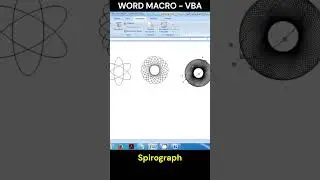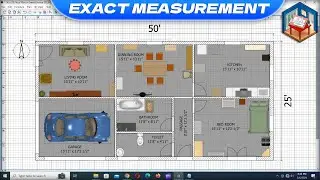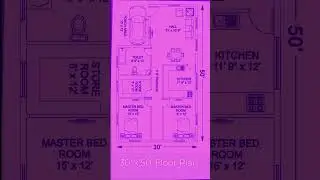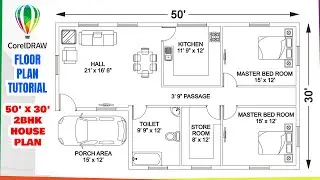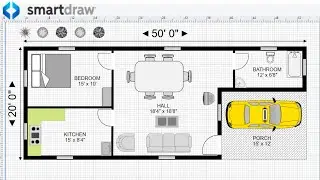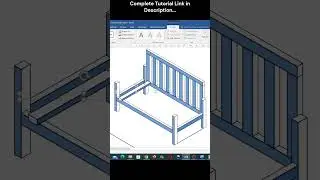How to Add or Restore Feet to List of Units in Inkscape - Feet Unit of Measurement in Inkscape
How to Add or Restore Feet to List of Units in Inkscape - Feet Unit of Measurement in Inkscape. If you are wondering where did the feet go in inkscape, then this video is the answer for your question. In most of the newer versions ft units is not available by default so you will need to add it manually. This can be done easily by adding a small code to Inkscape's units.xml file.
Feet or ft units of measure is often required for creating architectural drawings such as floor plans in Inkscape. And it would be handy if you have "ft" in the units list. Without that it would be difficult and you would have to do the math for scaling then drawing and it would be a difficult job. So to make things easier its wise to add the 'feet' unit to the units list. I hope that architects and draftsman would love this tutorial. Please let me know your thought in the comments.
Follow this step by step instructions and you can do it in 2 minutes.
TOC:
Step 1: close inkscape if its running 0:31
Step 2: go to this location on your computer 0:38
(C:\Program Files\Inkscape\share\inkscape\ui)
Step 3: locate the file named units.xml 1:05
Step 4: go to this url on gitlab.com
Code Link:
https://gitlab.com/inkscape/inkscape/...
Step 5: open the units.xml file using notepad and paste the copied code 1:23
Step 6: move the units file back to the inkscape's ui folder 2:23
After a lot of research on the internet I found this code and did some trial and error and finally achieved my goal.
-------------------------------------------------------------------------------------------------------------------------------------------------------
Download Floor Plan Templates here: https://hbninfotech.com/downloads/cat...
Download Office Templates here: https://hbninfotech.com/free-microsof...
-------------------------------------------------------------------------------------------------------------------------------------------------------
Inkscape Tutorials:
Inkscape Dimensions Tutorial: • Inkscape Dimensions Tutorial - Inksca...
How to Draw the Top View of Architectural Plan Trees in Inkscape: • How to Draw the Top View of Architect...
-------------------------------------------------------------------------------------------------------------------------------------------------------
House Plan Tutorial Videos:
Floor Plan in Word: • Floor Plan in Microsoft Word using Ea...
How to Create a Floor Plan in SmartDraw: • How to Create a Floor Plan in SmartDr...
How to create a 50' x 30' Floor Plan in CorelDraw: • How to create a 50' x 30' Floor Plan ...
Floor Plan 3D in MS Word: • Floor Plan 3D in MS Word - Isometric ...
How to create House Plans & Elevations in Microsoft Excel Using Verbal Scale: • How to create House Plans & Elevation...
How to Create a 60 x 20 Floor Plan in Microsoft Excel Using Verbal Scale: • How to Create a 60 x 20 Floor Plan in...
2BHK House Plan in Microsoft Powerpoint - 20ft x 30ft House Plan: • 2BHK House Plan in Microsoft Powerpoi...
3D Floor Plan in Sketchup with Cut Section View: • 3D Floor Plan in Sketchup with Cut Se...
----------------------------------------------------------------------------------------------------------------
Other Useful Tutorials:
Electrical Circuit and Electrical Symbols in MS Word: • How to draw Electrical Circuit and El...
How to create Diamond & Isometric Grid in Word: • How to create Diamond Grid, Isometric...
1mm Graph Paper in Microsoft Word - Word VBA - For Loop in VBA: • 1mm Graph Paper in Microsoft Word - W...
Dots Grid in Word: • Dot Grid in Word with Different Size,...
Four Lined Paper in Word: • Four Lined Paper in MS Word Along wit...
4 Different Ways to Insert Symbol in Word Using Shortcut Key: • 4 Different Ways to Insert Symbol in ...
How to Draw Location Symbol in Word: • How to Draw a Location Symbol & Map i...
Floor Plan in Word: • Floor Plan in Microsoft Word using Ea...