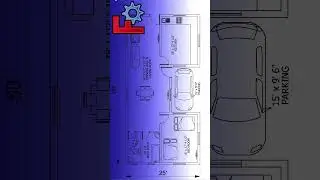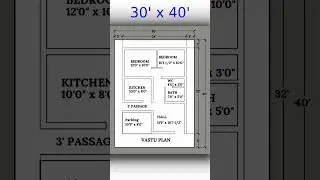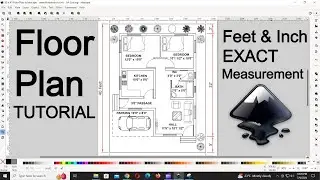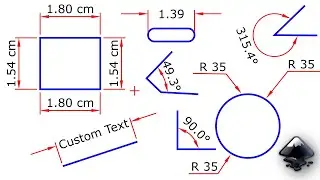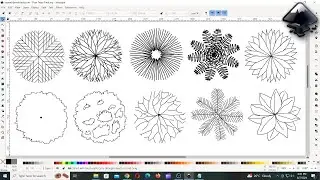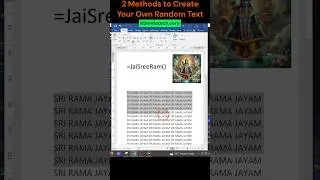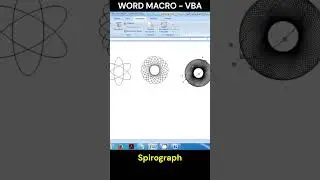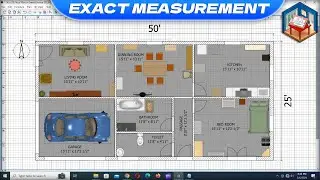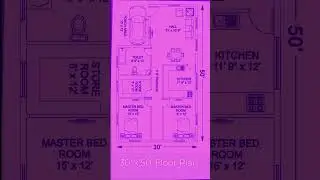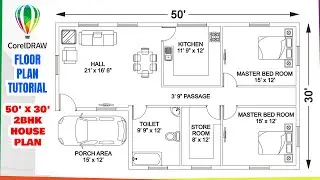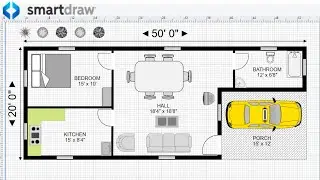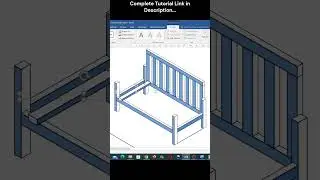How to Draw a 30 x 40 Floor Plan in Inkscape with Exact Measurement - Inkscape Architecture
In this tutorial you will learn How to Draw a 30 x 40 Floor Plan in Inkscape with Exact Measurement. I have explained how you can use feet and inches to draw this house plan. This will be helpful for Inkscape Architecture enthusiasts. Although Inkscape isn't a CAD software, there are certain options like which help you create civil drawings with accurate measurements. Especially the options such as guides and transform are a great really awesome features. With this tutorial you can learn the house plan design in just these following 10 steps:
Step 1 - Creating New File & Setting the Page Size for the Floor Plan - 0:25
Step 2 - Creating the Compound & the Outer Wall of the Floor Plan - 2:36
Step 3 - Creating Rooms & Inner Walls - 6:42
Step 4 - Creating wall openings for Doors - 16:02
Step 5 - Welding all the walls into 1 Single unit - 21:16
Step 6 - Importing & Placing Doors, Windows, Furniture & Car Symbols - 21:36
Step 7 - Creating Steps at Both Entrances & Drawing the Portico - 31:32
Step 8 - Importing Plan Tree Symbols - 33:16
Step 9 - Scaling the Drawing to Fit an A4 Size Sheet - 34:38
Step 10 - Dimensioning & Annotation - 36:06
-------------------------------------------------------------------------------------------------------------------------------------------------------
Inkscape Tutorials:
Inkscape Dimensions Tutorial: • Inkscape Dimensions Tutorial - Inksca...
How to Draw the Top View of Architectural Plan Trees in Inkscape: • How to Draw the Top View of Architect...
Feet Unit of Measurement in Inkscape: • How to Add or Restore Feet to List of...
-------------------------------------------------------------------------------------------------------------------------
Download Floor Plan Templates here: https://hbninfotech.com/downloads/cat...
Download Office Templates here: https://hbninfotech.com/free-microsof...
-------------------------------------------------------------------------------------------------------------------------------------------------------
House Plan Tutorial Videos:
Floor Plan in Word: • Floor Plan in Microsoft Word using Ea...
How to Create a Floor Plan in SmartDraw: • How to Create a Floor Plan in SmartDr...
How to create a 50' x 30' Floor Plan in CorelDraw: • How to create a 50' x 30' Floor Plan ...
Floor Plan 3D in MS Word: • Floor Plan 3D in MS Word - Isometric ...
How to create House Plans & Elevations in Microsoft Excel Using Verbal Scale: • How to create House Plans & Elevation...
How to Create a 60 x 20 Floor Plan in Microsoft Excel Using Verbal Scale: • How to Create a 60 x 20 Floor Plan in...
2BHK House Plan in Microsoft Powerpoint - 20ft x 30ft House Plan: • 2BHK House Plan in Microsoft Powerpoi...
3D Floor Plan in Sketchup with Cut Section View: • 3D Floor Plan in Sketchup with Cut Se...
----------------------------------------------------------------------------------------------------------------
Other Useful Tutorials:
Electrical Circuit and Electrical Symbols in MS Word: • How to draw Electrical Circuit and El...
How to create Diamond & Isometric Grid in Word: • How to create Diamond Grid, Isometric...
1mm Graph Paper in Microsoft Word - Word VBA - For Loop in VBA: • 1mm Graph Paper in Microsoft Word - W...
Dots Grid in Word: • Dot Grid in Word with Different Size,...
Four Lined Paper in Word: • Four Lined Paper in MS Word Along wit...
4 Different Ways to Insert Symbol in Word Using Shortcut Key: • 4 Different Ways to Insert Symbol in ...
How to Draw Location Symbol in Word: • How to Draw a Location Symbol & Map i...
Floor Plan in Word: • Floor Plan in Microsoft Word using Ea...