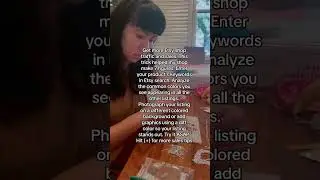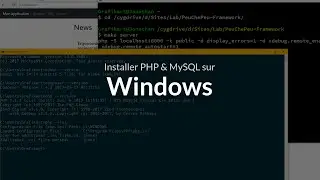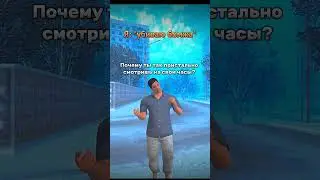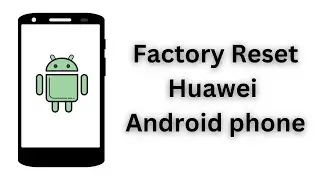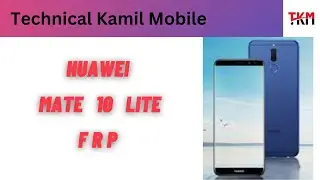"Easy Huawei Mate 10 Lite FRP Bypass | Google Account Bypass Without PC | Android 8.0.0"
LIKE | COMMENT | SHARE | SUBSCRIBE
how to bypass FRP (Factory Reset Protection) on Huawei Mate 10 Lite or any other device. FRP is a security feature designed to prevent unauthorized access to a device after a factory reset, and bypassing it may violate the device's security and privacy.
However, if you are the owner of the device and forgot the Google account credentials used to set up the phone, you can try the following steps to regain access:
Enter the wrong Google account credentials multiple times until the device prompts you to wait for a specific period.
Tap on "Forgot password" and enter the backup email and password associated with the Google account used to set up the device.
If you don't remember the backup email and password, you can try resetting the Google account password using a web browser on a computer or another device.
Once you have reset the password, enter the new credentials on the device, and you should be able to bypass the FRP.
If you still cannot bypass the FRP, you may need to contact Huawei customer support or a certified repair technician for assistance.
Huawei Mate 10 Lite Google account bypass
Huawei Mate 10 Lite FRP unlock without PC
Huawei Mate 10 Lite FRP bypass tool
Huawei Mate 10 Lite FRP unlock code
Huawei Mate 10 Lite FRP reset file download
Huawei Mate 10 Lite FRP bypass apk download
Huawei Mate 10 Lite FRP bypass with talkback
Huawei Mate 10 Lite FRP unlock without password
Huawei Mate 10 Lite FRP bypass without OTG cable
Huawei Mate 10 Lite FRP bypass with computer.
SUBSCRIBE TO MY CHANNEL TECHNICAL KAMIL MOBILE AND PRESS THE BELL ICON FOR THE LATEST UPDATE
●▬▬▬▬▬▬▬▬▬▬▬▬▬▬▬▬▬▬▬▬▬▬●
ʟɪᴋᴇ | sᴜʙsᴄʀɪʙᴇ | sʜᴀʀᴇ | ᴄᴏᴍᴍᴇɴᴛ
●▬▬▬▬▬▬▬▬▬ஜ۩۞۩ஜ▬▬▬▬▬▬▬▬▬●
#technical #kamil #mobile #mobilerepairing
Facebook page link
/ technical-kamil-mobile-105502322367766