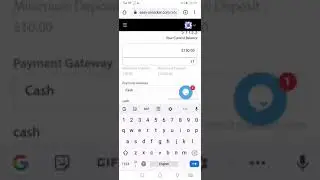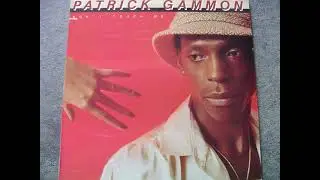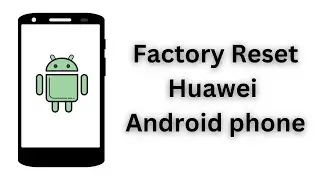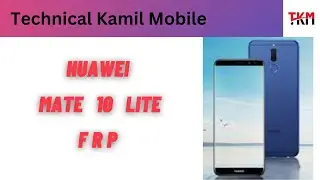Samsung Grand Prime G530H disassemble and Touch Replacement
LIKE | COMMENT | SHARE | SUBSCRIBE
Replacing the panel on a Samsung Grand Prime can be a complex task that requires technical knowledge and precision. Here's a step-by-step guide on how to change the panel on a Samsung Grand Prime:
Gather the necessary tools: You'll need a small Phillips screwdriver, a plastic opening tool or a guitar pick, a heat gun or hairdryer, and a replacement LCD panel.
Power off the phone: Make sure to turn off the Samsung Grand Prime before starting the panel replacement process.
Remove the back cover: Use a plastic opening tool or your fingernail to carefully pry off the back cover of the phone. Start at the bottom edge and work your way around until the cover comes off.
Remove the battery: Locate the battery connector and disconnect it from the motherboard. This step is important to prevent any short circuits during the repair process.
Heat the front panel: Use a heat gun or hairdryer to warm up the front panel. Apply heat evenly to soften the adhesive underneath the panel. Be careful not to overheat the device.
Remove the front panel: Insert a plastic opening tool or a guitar pick between the front panel and the frame of the phone. Gently pry and slide the tool along the edges to loosen the adhesive holding the panel in place. Take your time and be patient to avoid damaging the panel or other components.
Disconnect the display cables: Once the panel is loosened, carefully lift it up and locate the display cables connecting the panel to the motherboard. Unplug these cables by gently pulling them straight out from their connectors.
Replace the panel: Take the replacement LCD panel and connect the display cables to the corresponding connectors on the motherboard. Ensure a secure connection, but be gentle to avoid any damage.
Reattach the front panel: Align the new panel with the frame of the phone and press it down firmly to re-adhere it to the adhesive. Make sure it is properly aligned and seated.
Reassemble the phone: Reinsert the battery and reconnect it to the motherboard. Put the back cover back onto the phone, starting from the top, and press it down until it snaps into place.
Power on the phone: Turn on the Samsung Grand Prime to test the new panel. Check if the display is functioning correctly and if there are no issues with touch sensitivity or image quality.
Please note that this guide provides a general overview of the panel replacement process. It's important to exercise caution and consider seeking professional help if you're unsure about any step or lack experience in smartphone repairs.
#samsunggrandprimeg530hdisassembleandtouchreplacement #samsunggrandprimeg530hdisassembleandtouchreplacementparts #samsunggrandprimeg530hdisassembleandtouchreplacementand
SUBSCRIBE TO MY CHANNEL TECHNICAL KAMIL MOBILE AND PRESS THE BELL ICON FOR THE LATEST UPDATE
●▬▬▬▬▬▬▬▬▬▬▬▬▬▬▬▬▬▬▬▬▬▬●
ʟɪᴋᴇ | sᴜʙsᴄʀɪʙᴇ | sʜᴀʀᴇ | ᴄᴏᴍᴍᴇɴᴛ
●▬▬▬▬▬▬▬▬▬ஜ۩۞۩ஜ▬▬▬▬▬▬▬▬▬●
#technical #kamil #mobile #mobilerepairing
Facebook page link
/ technical-kamil-mobile-105502322367766


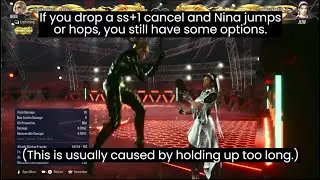

![Diablo 3 [Season 29] Trag'oul's Death Nova Necromancer Solo GR150 in](https://images.mixrolikus.cc/video/xVdqVhVchLU)