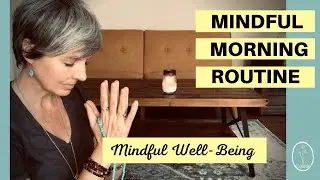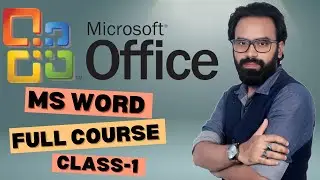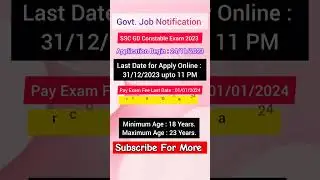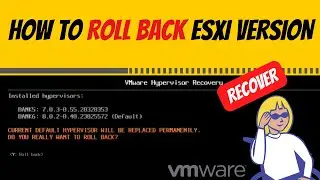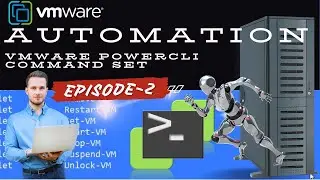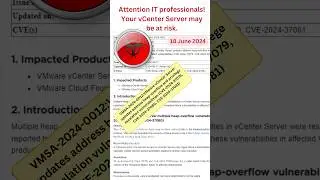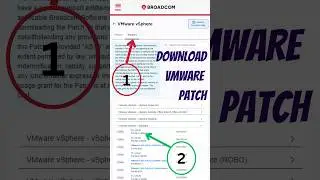How to Update ESXi from 7 to 8 | Step-by-Step Guide to VMware ESXi Upgrade | Update esxi from 7 to 8
How to Update ESXi from 7 to 8 | Step-by-Step Guide to VMware ESXi Upgrade
In this video, I demonstrate three practical and efficient methods to update ESXi from 7 to 8, ensuring your VMware environment stays secure, up-to-date, and optimized for modern workloads. Whether you're using a Bootable USB, Bootable CD, or tools like vSphere Lifecycle Manager and esxcli vib command, this guide covers everything you need to know for a seamless upgrade.
🔍 What You’ll Learn:
1. Update ESXi Using Bootable USB or Bootable CD
How to create a bootable USB for ESXi installation or a bootable CD for ESXi installation.
Step-by-step instructions to update ESXi using Bootable USB or update ESXi using Bootable CD for offline upgrades.
2. Update ESXi Using vSphere Lifecycle Manager
Use VMware’s centralized tool to update ESXi using vSphere Lifecycle Manager.
Automate and streamline the VMware ESXi 7.0 to 8 upgrade process for single or multiple hosts.
3. Update ESXi Using ESXCLI vib Command
Execute the esxcli vib command for manual upgrades.
Learn how to download and apply the VMware ESXi 8 offline update step-by-step.
⚙️ Why Upgrade?
Performing a VMware ESXi upgrade 7.0 to 8.0 brings improved performance, security, and compatibility with newer workloads. Whether you’re managing a lab or a production environment, the upgrade VMware ESXi host 7.0 to 8.0 process ensures long-term support and enhanced features.
📚 Who Should Watch:
VMware administrators planning to upgrade ESXi host 7.0 to 8.0.
IT professionals managing VMware environments looking for a detailed guide on how to update VMware ESXi 7.0 to 8.0.
Learners seeking to understand upgrade VMware ESXi 7.0 to 8 step by step.
💬 Have Questions?
Drop them in the comments below! Don’t forget to like this video, subscribe to the channel, and explore more tutorials on VMware ESXi upgrades and other virtualization topics. Whether you’re working on VMware ESXi 7.0 to 8 upgrade or looking for tools like vSphere Lifecycle Manager or bootable USB for ESXi installation, this video simplifies the process.
🔔 Stay Connected:
LinkedIn: /globaltechnologyoptions
YouTube: /@globaltechnologyoptions
Let’s upgrade your VMware infrastructure together! 🚀
🎵 Track Info:
--------------------------
Alive by LiQWYD / liqwyd
Creative Commons — Attribution 3.0 Unported — CC BY 3.0
Free Download / Stream: https://bit.ly/l_alive
Music promoted by Audio Library • Alive – LiQWYD (No Copyright Music)
––––––––––––––––––––––––––––––
Come Along by Jay Someday / jaysomeday
Creative Commons — Attribution 3.0 Unported — CC BY 3.0
Free Download / Stream: https://bit.ly/-come-along
Music promoted by Audio Library • Come Along – Jay Someday (No Copyrigh...
––––––––––––––––––––––––––––––