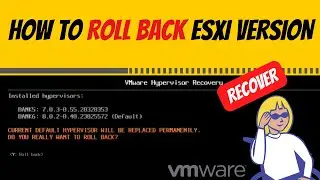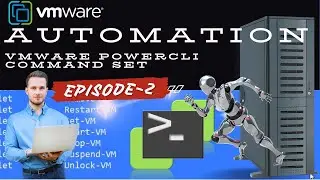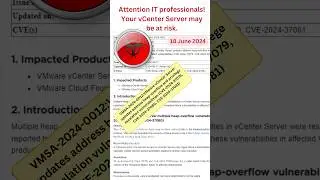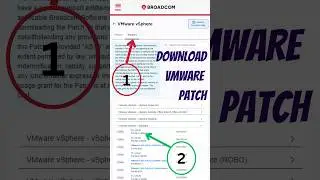Revert or Downgrade ESXi to a Previous Version: Step-by-Step Guide to Rollback ESXi Upgrades
Revert or Downgrade ESXi to a Previous Version: Step-by-Step Guide to Rollback ESXi Upgrades
This guide provides a comprehensive overview of how to revert ESXi to a previous version after an upgrade. Whether you need to downgrade ESXi to a prior version, rollback ESXi to an image profile, or rollback an ESXi upgrade to a stable state, we cover all the necessary steps to ensure a seamless process.
🔍 What You'll Learn:
How to prepare for an ESXi upgrade by downloading and uploading the update files.
Enabling SSH and putting your ESXi host into maintenance mode.
Using the ESXCLI command to perform the ESXi upgrade.
Verifying the success of the ESXi upgrade.
How to rollback ESXi to a previous version or specific image profile.
Step-by-step instructions for downgrading ESXi to a previous version (e.g., 7.0 U3) or rolling back an ESXi upgrade to a specific image profile.
Tips for accessing the ESXi console using iDRAC, iLO, KVM, or direct console connection.
Exiting maintenance mode and restoring your VMs after a successful rollback.
📋 Commands & Steps:
Upgrade Command: Use the ESXCLI command to upgrade ESXi to the desired version.
Reboot & Verification: Check the ESXi version post-upgrade.
Rollback Process: Press "Shift + R" during boot to rollback ESXi to a previous version or image profile.
Verification: Confirm that the rollback or reversion was successful and the desired version is restored.
📺 Watch Next: For more details on updating and reverting ESXi hosts using the ESXCLI command, watch our previous video: • How to Update Standalone ESXi Host to...
🔔 Stay Updated: Like, share, and subscribe to our channel for more IT tutorials and tips!
📚 Related Playlists:
VMware Hands-on Lab Sessions : • VMware Hands-on Lab Sessions
VMware Tutorials: • VMware Tutorials
💬 Connect with Us:
LinkedIn: / globaltechnologyoptions
Facebook: / globaltechnologyoptions
TikTok: / globaltechnologyoptions
Youtube: / @globaltechnologyoptions
If you have any questions or need further assistance on how to rollback ESXi or downgrade an ESXi upgrade, drop a comment below – we’re here to help!
#RevertESXi #DowngradeESXiToPreviousVersion #RollbackESXiUpgrade #ESXiImageProfile #HowToRollbackESXiUpgrade #VMwareSupport #ServerManagement #ITSupport







![💖Korean Drama💖Kiss Goblin [키스요괴]💖Ban Sook X Oh Yeon Ah💖Love Story FMV](https://images.mixrolikus.cc/video/vOGrHlW1SiE)