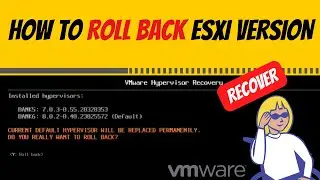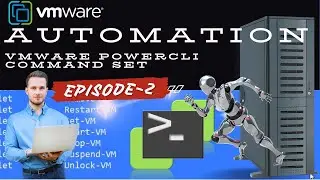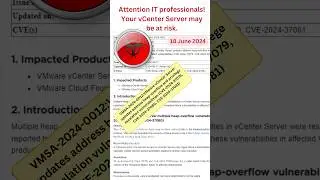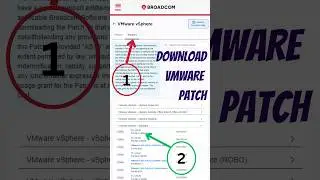Reset ESXi Root Password Using Active Directory - Step-by-Step Guide
We'll demonstrate how to use an Active Directory (AD) user to reset the root password of an ESXi server in this video. IT managers and engineers that need to recover access to their ESXi environment but don't have the root password should follow this detailed tutorial.
🔍 What You'll Learn:
1. Creating Security Group
2. Creating New User
3. Adding User to Security Group
4. Joining ESXi Host to Domain
5. Logging into ESXi with Domain User
6. Resetting ESXi Root Password
📋 Commands & Steps:
Command: N/A
Reboot & Verification: Check Directory Service type as Active Directory.
Rollback Process: Leave from AD by click "Leave Domain" Buttun.
Verification: Confirm you can log with new password
📺 Watch Next:
If you want to reset ESXi root password with host profile our previous video here: • How to Reset the ESXi Password Using ...
If you want to reset Standalone ESXi root password our previous video here: • How to Reset Forgotten Root Password ...
🔔 Stay Updated:
Don't forget to like, share, and subscribe to our channel for more IT tutorials and tips!
📚 Related Playlists:
VMware Hands-on Lab Sessions : • VMware Hands-on Lab Sessions
VMware Tutorials: • VMware Tutorials
💬 Connect with Us:
LinkedIn: / globaltechnologyoptions
Facebook: / globaltechnologyoptions
TikTok: / globaltechnologyoptions
Youtube: / @globaltechnologyoptions
If you have any questions or need further assistance, drop a comment below. We’re here to help!
#vmware #passwordreset #esxihost #VMwareTutorials #ITSupport #ServerManagement







![💖Korean Drama💖Kiss Goblin [키스요괴]💖Ban Sook X Oh Yeon Ah💖Love Story FMV](https://images.mixrolikus.cc/video/vOGrHlW1SiE)