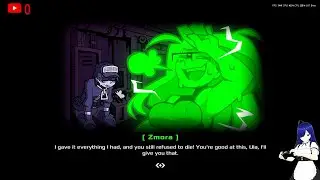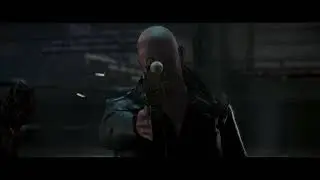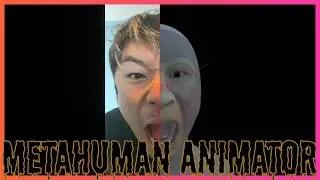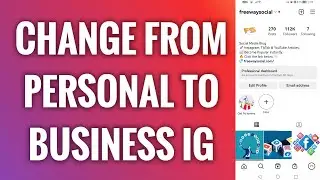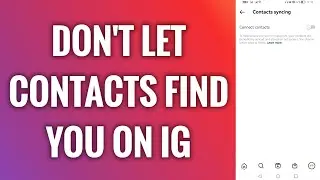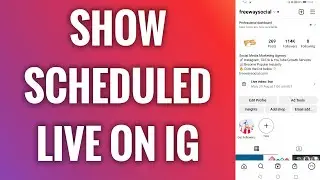How To Disable Guest Requests On TikTok Live
In this video I am going to show you how to disable guest requests on TikTok Live.
------
👉 Get more TikTok followers here: https://freewaysocial.com/buy-tiktok-...
👉 Get more TikTok likes here: https://freewaysocial.com/buy-tiktok-...
👉 Get more TikTok views here: https://freewaysocial.com/buy-tiktok-...
------
If you want to prevent other users from requesting to go live with you, TikTok lets you turn off the guest requests feature.
Follow these steps and you will figure out how you can do it:
1. Log in to your TikTok account and hit the plus button on the main toolbar.
2. Press on the Live option at the bottom of the camera screen.
3. After that click on the Go Live button.
4. Once your live video screen opens, tap the icon in the bottom-left corner.
5. Choose the Add guests option from the pop-up menu.
6. Then toggle the slider to the left side next to the guest requests option.
That’s it!
I hope this guide was helpful and now you will know how to disable guest requests on TikTok Live. Don’t forget to like this video and visit us at https://FreewaySocial.com.