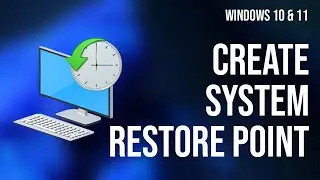How to Install & Play Android Games In Windows 10/11 PC Without any Emulator 2024 No Lag/Hang
Are you looking for a way to play your favourite Android games on your Windows PC without the hassle of emulators? In this video, we’ll show you an easy and free method to run Android games directly on your computer! Discover how to seamlessly enjoy the vibrant world of mobile gaming on a larger screen with optimized performance. We’ll guide you step-by-step through the process, ensuring you have all the tools you need to get started. Whether it's action-packed adventures, strategic puzzles, or casual games, you can now experience them all with enhanced controls and graphics. In this tutorial, we cover: - The best methods to play Android games on PC without emulators - Software recommendations for a smooth experience - Installation steps and setup tips. You can play your favorite Android games on PC absolutely free and without any emulators, and I’m going to show you how!
#androidgames #PCGaming #NoEmulator #GamingTutorial #freegames #wsa
/// R E L A T E D V I D E O S A N D L I N K S ////
➜ How to Install Playstore in Windows 11 | Run Android Application: • How to Install Playstore in Windows 1...
➜ Windows Subsystem for Android | Full Procedure: • Windows Subsystem for Android | Full ...
➜ How to get WhatsApp Chat Backup in New Phone: • How to get WhatsApp Chat Backup in Ne...
🔗 https://github.com/MustardChef/WSABuilds
/////////////////////------------------------------//////////////////////////
Other Search Tags:-
Play Android Games on PC WITHOUT Emulator - Easy & Free!
how to play android games in windows 10 no bluestacks
how to use android apps in windows 11 without play games
how to run android apps on pc
mustardchef wsa sideload
how to run android apps on windows 11
play android games in windows 11
install play store in windows pc
DISCLAIMER:-
Note: This video has followed all the YouTube community guideline rules. The purpose of this video is to help everyone with my knowledge and experience. I totally do not support any type of illegal acts or videos. The videos are completely for legal purposes.
All names, e-mail IDs, mobile numbers, addresses and other personal details used in this video are imaginary and fake. The information used in this video is for demonstration purposes only.
© Loxyo Tech. All rights reserved. #loxyotech



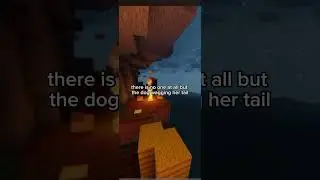


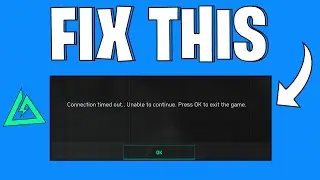

![[2024] How to Activate Windows 10 or 11 from PowerShell](https://images.mixrolikus.cc/video/bW_i9dw4LqY)
![Error BIOS LEGACY boot of UEFI only Media [SOLVED]](https://images.mixrolikus.cc/video/YWWtn1mNvJc)
![Windows activation error 0xc004d302 in Windows 11 / 10 non-core edition [FIXED]](https://images.mixrolikus.cc/video/nGhMLdOA4sA)

![Unable to Activate Windows [ERROR FIXED]](https://images.mixrolikus.cc/video/nNCHYjTUwaI)

![How to completely disable Adobe genuine software integrity service alert - Mac [FIXED]](https://images.mixrolikus.cc/video/14lEJXb5nmw)