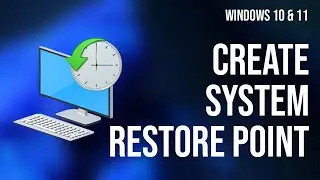Windows activation error 0xc004d302 in Windows 11 / 10 non-core edition [FIXED]
Found this error when you run slmgr -rearm command in the command prompt while activating Windows, it says ˝On a computer running Microsoft Windows non-core edition, run 'slui.exe 0x2a 0x80070422' to display the error text. While deploying the Windows 10 host for the official detection lab, or when attempting to build it locally with Packer, I encountered an error related to rearming Windows.
// When running slui with the codes, I get the following:
An error has occurred. You can also contact Microsoft by phone to help resolve this problem.
Description: The security processor reported that the trusted data store was rearmed.
// slui command results in
Description: The activation server reported that new time-based activation is not available.
An error may be displayed on a computer operating Microsoft Windows non-core edition when the trusted data memory is reactivated, leading to potential issues. Refer to the steps outlined in this video to resolve the problem.
What causes the 0xc004d302 error?
Incorrect product key –The 0xC004d302 error code is often encountered due to an invalid or incorrect product key being entered.
Issues with RSA MachineKeys: This issue may occur upon activation if modifications have been made to the default permissions of RSA MachineKeys.
License files (Token.dat) are corrupt: The activation files for Windows are located within the Token .dat file of the operating system. If these files become corrupted, an error may arise following the activation process.
Using different commands for activation: If the slmgr. vbs/rearm command has been performed, attempting to execute another activation command like /dlv or /dli without restarting your computer will result in an error message.
#windows11 #windows #windows10 #activation #error #solvedyourproblem #solved #activatewindows #activatewindows10
/// R E L A T E D V I D E O S A N D L I N K S ////
➜ How to Factory Reset Windows 11: • How to Factory Reset Windows 11 | Lox...
➜ How to Remove Activate Windows 10 Watermark: • How to Remove Activate Windows 10 Wat...
➜ How to Upgrade Windows 11 Home to Pro without Data Loss: • How to Upgrade Windows 11 Home to Pro...
➜ How to Upgrade Windows 11 Home to Pro Without Reinstalling or Formatting: • How to Upgrade Windows 11 Home to Pro...
➜ Windows 11 23H2 Update: • Windows 11 23H2 Update | Loxyo Tech
➜ How to update Windows 11 Home to Windows 11 Pro: • How to update Windows 11 Home to Wind...
#cmdcommands ////
⚙️ slmgr -rearm
⚙️ slmgr /ipk 'yourlicensekey'
⚙️ slmgr /skms kms8.msguides.com
⚙️ slmgr /ato
///////////////////////--------------------------//////////////////////////
Other Search Terms:-
activate windows 10
how to activate windows
how to activate windows 10 pro
activate windows goto settings to activate windows
0xc004f074 windows 11 activation error
0xc004f074 windows 11 pro activation error
how to activate windows 11
como corregir el error code 0xc004f074 windows 10
что делать error code 0xc004f074 windows 11 pro activation
how to fix the prblem in activating window 10 when there is written error code 0xc004f074
how to remove activate Windows 10 watermark
how to activate windows 11 pro
how to activate windows 10 pro
license activation (slui.exe) failed with the following error code: hr=0xc004f074
windows activation problem windows 11 pro error code 0xc004f074
activate windows 11
how to activate windows in laptop
activate windows 10 pro
Windows Activation Error 0xC004D302
Fix Error: 0xC004D302 On A Computer Running Microsoft Windows Non-Core Edition, run slui.exe 0x2a 0xC004D302 to display the error text
DISCLAIMER:-
Note: This video has followed all the YouTube community guideline rules. The purpose of this video is to help everyone with my knowledge and experience. I totally do not support any type of illegal acts or videos. The videos are completely for legal purposes.
All names, e-mail IDs, mobile numbers, addresses and other personal details used in this video are imaginary and fake. The information used in this video is for demonstration purposes only.
© Loxyo Tech. All rights reserved. #loxyotech







![💖Korean Drama💖Kiss Goblin [키스요괴]💖Ban Sook X Oh Yeon Ah💖Love Story FMV](https://images.mixrolikus.cc/video/vOGrHlW1SiE)
![[2024] How to Activate Windows 10 or 11 from PowerShell](https://images.mixrolikus.cc/video/bW_i9dw4LqY)
![Error BIOS LEGACY boot of UEFI only Media [SOLVED]](https://images.mixrolikus.cc/video/YWWtn1mNvJc)
![Windows activation error 0xc004d302 in Windows 11 / 10 non-core edition [FIXED]](https://images.mixrolikus.cc/video/nGhMLdOA4sA)

![Unable to Activate Windows [ERROR FIXED]](https://images.mixrolikus.cc/video/nNCHYjTUwaI)

![How to completely disable Adobe genuine software integrity service alert - Mac [FIXED]](https://images.mixrolikus.cc/video/14lEJXb5nmw)