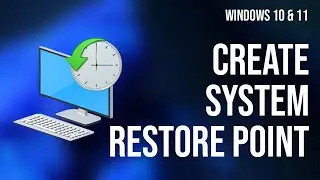How to Uninstall Adobe Creative Cloud | Windows & MacOS
Adobe Creative Cloud (CC) is a comprehensive collection of over 20 desktop and mobile applications such as Premiere Pro, Photoshop, Acrobat, Illustrator, and more. While these tools offer great utility, there may come a time when you need to remove the CC Suite from your computer.
There are several reasons why you might consider uninstalling Adobe Creative Cloud. Firstly, you may simply no longer require its services. Additionally, removing it can help free up valuable storage space on your PC and reduce system resource usage. Furthermore, uninstalling Adobe Creative Cloud can help resolve any conflicts that may arise with other applications installed on your system.
It is important to note that Adobe strongly advises against uninstalling the Creative Cloud desktop app. However, there are certain situations, such as a corrupted Creative Cloud desktop app or difficulties installing specific Creative Cloud applications, where uninstalling the Creative Cloud desktop app may be necessary.
#adobeapp #adobecc #creativecloud #adobe #adobephotoshop
/// R E L A T E D V I D E O S A N D L I N K S ////
➜[SOLVED] This unlicensed Adobe app will be disabled Soon: • [SOLVED] This unlicensed Adobe app wi...
➜How to Disable Adobe Genuine Software Integrity Service: • How to Disable Adobe Genuine Software...
➜ [FIXED] This unlicensed Adobe app will be disabled Soon | MacOS: • [FIXED] This unlicensed Adobe app wil...
➜ [SOLVED] We can't verify your Subscription Status | Adobe: • [SOLVED] We can't verify your Subscri...
/////////////////-----------------------------//////////////////////////////////////
Other Topics Covered in this Tutorial:-
how to uninstall adobe creative cloud for windows
How to delete Adobe Creative Cloud on Mac
Uninstall the Creative Cloud desktop app
How to Completely Remove Adobe Creative Cloud Software
How to Remove Unwanted Adobe Creative Cloud Apps
Uninstalling the Adobe creative cloud and files
DISCLAIMER:-
Note: This video has followed all the YouTube community guideline rules. The purpose of this video is to help everyone with my knowledge and experience. I totally do not support any type of illegal acts or videos. The videos are completely for legal purposes.
All names, e-mail IDs, mobile numbers, addresses and other personal details used in this video are imaginary and fake. The information used in this video is for demonstration purposes only.
© Loxyo Tech. All rights reserved. #loxyotech







![💖Korean Drama💖Kiss Goblin [키스요괴]💖Ban Sook X Oh Yeon Ah💖Love Story FMV](https://images.mixrolikus.cc/video/vOGrHlW1SiE)
![[2024] How to Activate Windows 10 or 11 from PowerShell](https://images.mixrolikus.cc/video/bW_i9dw4LqY)
![Error BIOS LEGACY boot of UEFI only Media [SOLVED]](https://images.mixrolikus.cc/video/YWWtn1mNvJc)
![Windows activation error 0xc004d302 in Windows 11 / 10 non-core edition [FIXED]](https://images.mixrolikus.cc/video/nGhMLdOA4sA)

![Unable to Activate Windows [ERROR FIXED]](https://images.mixrolikus.cc/video/nNCHYjTUwaI)

![How to completely disable Adobe genuine software integrity service alert - Mac [FIXED]](https://images.mixrolikus.cc/video/14lEJXb5nmw)