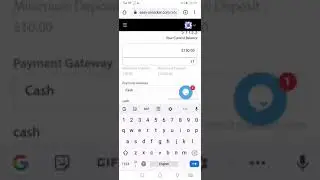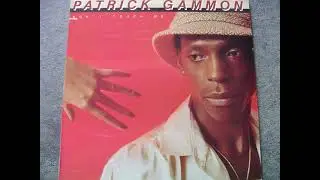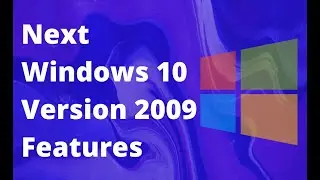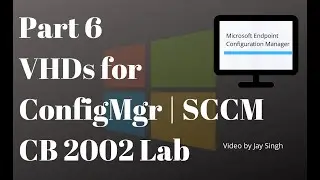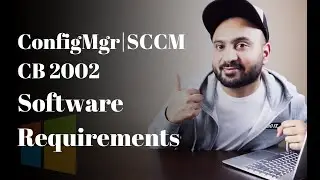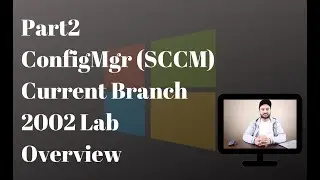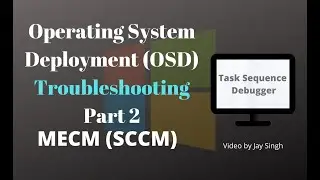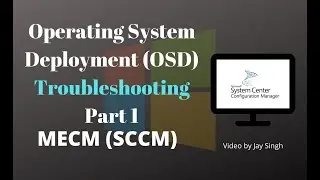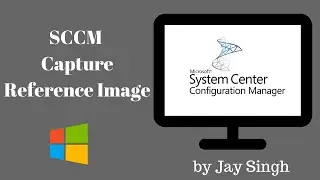Part 11: ConfigMgr (SCCM) HTTPS/PKI Configuration
In this video, we will configure HTTPS/PKI communication for Microsoft Endpoint Configuration Manager (System Center Configuration Manager) step by step. As many of you may know, this product has many names. You can call it SCCM, MECM or MEMCM. Microsoft official website and docs have its nickname as ConfigMgr
We will be using Active Directory Certificate Services as our PKI. As mentioned in the video, either you could create a dedicated server as your CA or you could utilize existing member servers in your lab.
📌Contents of this video
00:00 ⏩ Intro
00:36 ⏩ Recommendations
01:10 ⏩ HTTPS/PKI prerequisites for ConfigMgr
03:40 ⏩ CA VM
05:29 ⏩ Prepare AD for CA
08:26 ⏩ Prepare CA Server
10:26 ⏩ Add AD CS role
11:34 ⏩ Configure AD CS role
14:35 ⏩ Configure Cert Templates
19:54 ⏩ Enroll/Import/Export Certs
27:44 ⏩ IIS and WSUS HTTPS
33:42 ⏩ ConfigMgr Site HTTPS
41:42 ⏩ PXE boot HTTPS
📌Commands and additional resources
1. Check Ad Group Membership
Get-AdGroupMember -Identity 'Enterprise Admins'
2. Check MPs list available through HTTPS
https://tek-cm01/SMS_MP/.SMS_AUT?MPLIST
📌Important links mentioned in the video:
👉 SCCM Full Guide Playlist https://bit.ly/3jjCuv5
👉 ConfigMgr Lab Setup Playlist https://bit.ly/3aZ3FZ5
👉 Mastering ConfigMgr Playlist https://bit.ly/3gubyaa
👉 Enable command support video https://bit.ly/31u9ydN
👉 MS Docs ConfigMgr and PKI https://bit.ly/2EEsgGE
👉MS Docs step-by-step HTTPS configuration for ConfigMgr https://bit.ly/2YBPyUC
👉 Additional WSUS HTTPS configuration https://bit.ly/3gpsK0k
Let's get connected 🤝:
Twitter: / thisisjaysingh
LinkedIn: / j-singh
#ConfigMgr #MECM #SCCM #MEM #MEMCM


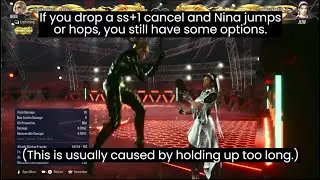

![Diablo 3 [Season 29] Trag'oul's Death Nova Necromancer Solo GR150 in](https://images.mixrolikus.cc/video/xVdqVhVchLU)